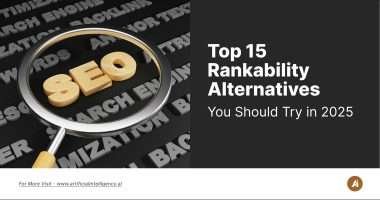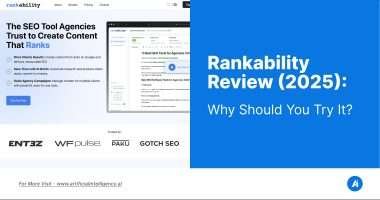I’ve tested a ridiculous number of AI tools over the past year. Some promise creativity. Others promise SEO.
But Grubby? Grubby promises invisibility.
Yep, it claims to turn detectable AI content into something so clean, so human-like, that tools like GPTZero and Turnitin can’t touch it.
Sounds interesting, right?
So I signed up. I ran the tests. I got weirdly excited, a little disappointed, and slightly impressed…. all at once.
Let’s get into it.
- Why I Even Needed a Tool Like Grubby AI
- First Look: A Clean Interface That’s a Bit Too Basic
- Can Grubby Fool AI Detectors?
- What the Output Feels Like
- Who Grubby AI Might Work For
- Comparing Grubby to Other AI Humanizers
- What Reddit, Twitter, and Users Are Saying
- Pros and Cons (Quick Hit List)
- Grubby AI Pricing – What You Actually Pay
- Final Verdict: A Solid Effort That Falls Short of the Hype
Why I Even Needed a Tool Like Grubby AI
If you’re anything like me, you’ve probably leaned into AI writing tools to speed up content creation.
I’ve used them for blogs, landing pages, newsletters—hell, even emails when I’m feeling lazy.
But here’s where it got tricky.
The more I relied on AI, the more I realized just how visible that content was. And not to readers—because most people can’t tell. But to the algorithms? The detectors? They were ruthless.
GPTZero started flagging my polished AI drafts. Turnitin red-flagged student blog examples I ghostwrote. Even Originality.ai—a tool I used to vet my own AI work—started spitting out 90–100% AI scores.
I tweaked sentence structures, changed synonyms manually, even added typos just to fool them. Still got burned.
That’s when I heard about Grubby AI. A new-ish tool quietly making waves in Reddit threads and AI Discords. People said it “rewrites like a human,” bypasses detection, and makes AI writing undetectable in seconds.
That sentence hit me hard:
“Undetectable in seconds.”
So I took the bait.
First Look: A Clean Interface That’s a Bit Too Basic
I’m all for minimalism, but Grubby takes it to monk levels.
You land on the tool, and boom—you’re in. No clunky dashboards, no onboarding, no tour. Just a big empty box that says “Paste text here,” two options labeled Simple and Enhanced, and a button that says “Humanize.”
I copied in a 500-word ChatGPT article and hit the button.
It spat out a new version in less than five seconds. Fast, I’ll give it that.
But as I used it more, something felt… missing.
There’s no tone adjustment. No sliders to say, “Make it sound casual” or “Formal, please.” You can’t tell it what type of content it is—blog, email, essay, etc. There’s zero control over how much rewriting it does. And no context awareness.
In short: You give it something, it gives you something back. That’s it.
And sometimes, it works. Other times, you’ll wish it tried just a little harder.
Can Grubby Fool AI Detectors?
Okay, let’s talk about the claim that sold me: Grubby makes AI content undetectable.
So naturally, I ran a full experiment.
I took a raw blog post written entirely by GPT-4. About 800 words, SEO optimized, decent flow—something I’d actually use for a client. Then I fed it into Grubby using the “Enhanced” mode. The result? A cleaned-up, slightly more casual version of the same article.
I tested both the before and after in three major detection tools:
- GPTZero
- Winston AI
- Content at Scale AI Detector
And… the results?
Still flagged. Hard.
GPTZero gave the original version a 92% AI score. After Grubby? It dropped to 83%. Slight improvement, sure, but nowhere near “undetectable.”
Winston AI dropped it from 90% to 80%.
Content at Scale labeled both versions as “Likely AI.”
Painful.
I tried different prompts. Different writing styles. Even mixed human-written intros into the AI articles before feeding them to Grubby.
Same thing. It helps a little—but it’s far from magic.
If you’re looking to erase AI footprints completely, this tool won’t do it. Not yet.
What the Output Feels Like
Here’s the part that gets interesting: even when it didn’t fool the detectors, the output actually read better.
Not always—but often enough that I noticed.
It made sentences shorter.
Swapped out awkward phrasing.
Added contractions like “you’re” instead of “you are.”
And occasionally, it would insert phrases like:
- “By the way,”
- “In case you’re wondering,”
- “Let’s break this down…”
Those little human cues? Kinda charming.
But here’s the downside—it sometimes made things too soft. I had a strong, punchy paragraph about brand voice, and Grubby turned it into a mellow, meandering lecture. Like your high school teacher explaining what a tweet is.
Also, the tool doesn’t always respect original meaning. It dropped details. Reworded facts. Sometimes it changed tone completely. Subtle, but enough to make me nervous about using it for legal or technical writing.
So yeah, the rewrites are cleaner—but don’t expect them to be smarter.
Who Grubby AI Might Work For
Now, despite the letdowns, I don’t think Grubby is completely useless.
If you’re someone who:
- Wants to lightly rephrase ChatGPT output before posting
- Is okay with still being flagged sometimes
- Needs something fast and frictionless
- Writes casual blogs, newsletters, or social content
Then yeah—Grubby fits that bill.
It’s faster than doing edits manually. It’s less robotic than Quillbot. And if your audience is human (not an AI detector), it’ll make your copy read more naturally.
But for academic writing?
Agency-level SEO content?
Client work with zero risk tolerance?
Hard pass.
Comparing Grubby to Other AI Humanizers
Here’s where it gets fun. I lined Grubby up against some of the most-used AI humanizers out there:
| Tool | Bypasses AI Detection? | Output Quality | Speed | Price |
| Grubby AI | Mostly fails | Average | Fast | Budget |
| Undetectable AI | When it works | High | Slow | Premium |
| Paraphrasetool | Easily flagged | Poor | Fast | Cheap |
| Wordtune | Not for detection | Great tone | Fast | Mid-range |
Grubby is fast and affordable—but kind of shallow.
Undetectable AI is hit-or-miss, but powerful when it hits.
Wordtune is for style, not stealth.
If you want real AI invisibility? Honestly, Originality.ai’s AI humanizer (still in beta) has a better chance of fooling detectors than Grubby does.
What Reddit, Twitter, and Users Are Saying
I didn’t want this review to just be my experience.
So I took a little detour through Reddit, Twitter, and AI Discord channels to see what real users were saying.
Here’s the truth:
“Grubby kind of just shuffles things around and calls it a day.”
— u/ghostwriter23
“Better than Quillbot but not worth the hype. Still got flagged.”
— Twitter @AIstacked
“It’s alright if you just need something quick, but don’t expect miracles.”
— u/lowkeycopywriter
And I agree.
The consensus is clear: Grubby is a fast fix, not a full solution. People like it for speed and simplicity, but nobody’s hailing it as a Turnitin killer.
That whole “undetectable in seconds” slogan? Let’s just say the seconds part is true.
Pros and Cons (Quick Hit List)
Let’s break it down one last time.
Pros Grubby AI
- Incredibly easy to use
- Super fast results (seconds, literally)
- Cleans up AI tone without overcomplicating
- Affordable pricing for casual users
- Works decently for basic blog or email rewrites
Cons Grubby AI
- Still gets flagged by GPTZero, Winston, etc.
- No tone controls or rewrite intensity settings
- Occasionally rewrites things inaccurately
- Doesn’t handle technical or structured writing well
- No real customer support or live help (as of now)
It’s not a scam. It’s not broken.
It’s just not built for high-stakes content.
Grubby AI Pricing – What You Actually Pay
Grubby does offer a free plan, and to be fair—it’s not bad for testing the waters.
You get 300 words a month, no credit card required. Each input is capped at 300 words, but the output claims to bypass all major AI detectors like GPTZero and Turnitin. It sticks to “Simple Mode,” which is the basic rewriter setting.
You’re promised plagiarism-free rewrites, error-free structure, and that juicy “100% human score” output Grubby loves to market. Honestly, it’s a decent no-risk way to see what the tool can do.
If you’re looking to actually use it beyond just one test, the Essential plan kicks in at $6.99/month—or $3.99 if you go annual, billed as $47.88 per year. This bumps your monthly word count up to 7,500 and raises the input limit to 500 words per chunk.
Still just “Simple Mode,” but it’s workable for short blog rewrites, student assignments, or content polishing. It’s not flashy, but it gets the job done without eating your wallet.
The Pro plan is where things start feeling more usable. For $9.99/month—or $8.99/month billed annually ($107.88 total)—you get 30,000 words monthly.
More importantly, you unlock “Standard” and “Enhanced” modes alongside Simple Mode, which give you a lot more freedom in how deep the rewrite goes.
The input limit jumps to 1,500 words, which is a lifesaver for longer articles. This is the plan I used for most of my testing—and honestly, it feels like the real sweet spot for solo writers or marketers.
Then there’s the Unlimited plan. At $19.99/month, or $14.00/month billed annually ($168.00/year), you get full unrestricted access.
Final Verdict: A Solid Effort That Falls Short of the Hype
Grubby AI is like that one student who gives the right answers—but only just enough to pass.
It’s fast. It’s easy. It does make AI-generated content sound a little more human. But here’s the truth:
It doesn’t do enough to make your content invisible.
If you’re hoping to outsmart AI detectors, Grubby probably isn’t your golden ticket. The rephrasing is surface-level. It tweaks the tone, not the structure. It changes sentence flow, not content depth. And detectors? They’re still smart enough to smell the robot under the polish.
But if you’re using AI for basic blogs, rough drafts, or social media captions—and just want your stuff to sound more natural?
Then yeah, Grubby might be the perfect low-effort polish tool.
I use it for that now. Not for hiding AI. Just… making it less obvious.