Category:
Published on:
Pricing Model :
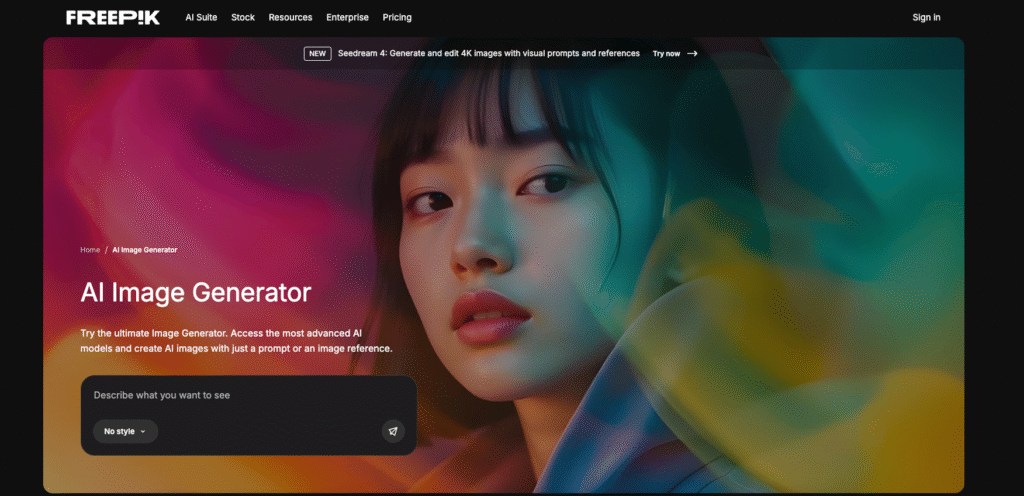
Freepik’s AI Image Generator (also called Freepik’s “AI art generator”) is a creative tool that enables users—designers, marketers, content creators, or casual users—to generate visuals from textual descriptions.
You simply input a prompt describing what you want, choose a style or camera setting, and the system outputs one or more images matching your vision. The platform supports real-time generation, letting you scroll through infinite variations for Premium users.
Freepik also offers a companion tool called Reimagine that takes an existing image and generates alternative versions in different styles, effectively combining text-to-image and image-to-image workflows.
Under the hood, Freepik employs AI models like Flux, Mystic, and other diffusion/transformer architectures to deliver fine details, textures, and realistic lighting.
Thus, Freepik AI Image Generator aims to make visual creation accessible to anyone—no advanced design skills required—while offering tools for customization and reference-based styles.
Text-to-Image & Prompt-Based Generation
Create images directly from descriptive text prompts. You can specify style, color, lighting, or even camera types.
Real-Time Image Rendering & Infinite Scroll
Get instant visual outputs and, in Premium mode, scroll through multiple variations derived from your prompt.
Style Presets & Prompt Enhancer Filters
Use built-in style presets (anime, photorealistic, comic, etc.), plus prompt enhancers, to refine results or remove unwanted elements.
Reimagine / Image-to-Image Variations
Upload an existing image, and Freepik generates stylistic variants by reinterpreting the original.
Permutation Prompts & Variation Control
Use permutation operators in prompts to vary subjects, backgrounds, or aesthetics within the same concept.
Download, Edit & Reuse
After generating, you can download, edit, or refine images further within Freepik’s AI suite.
Content Creators & Bloggers: Generate featured images, blog illustrations, or visual metaphors without hiring a graphic designer.
Marketers & Social Media Managers: Produce campaign visuals, social posts, or ad creatives rapidly.
Designers: Use AI outputs as mood boards, concept art, or base sketches to refine further.
E-commerce & Product Pages: Generate backgrounds or stylized product visuals for catalogs or web listings.
Educators & Presenters: Create visual aids, slides, or infographics quickly from idea prompts.
Branding & Concept Ideation: Brainstorm logo or visual identity ideas in different styles.
Very easy to use—even without design experience.
Rapid visual generation with minimal effort.
Multiple styles and creative flexibility via presets and image variation tools.
Reimagine mode lets you evolve existing images into new aesthetics.
Real-time preview and infinite scroll (for Premium) help fine-tune outputs.
Integrated into Freepik’s broader design ecosystem (stock images, templates, editing tools).
Free tier is limited: daily generation caps or restricted models.
Some users report lower clarity or blurriness in certain outputs, especially with fast modes.
Variation across AI models: same prompt may give inconsistent results.
Less accurate for very technical, extremely detailed, or niche visual demands.
Potential copyright or similarity risks—users must ensure generated visuals don’t infringe.
1. How many images can I generate per day?
On the free plan, Freepik allows up to 20 generated images daily. After that, you need a paid subscription to continue.
2. Can I use Freepik’s AI images for commercial projects?
Yes, but you must check that the output doesn’t infringe third-party rights. Freepik’s terms note that users are responsible for ensuring commercial usage is lawful.
3. What is the “Reimagine” tool?
Reimagine is Freepik’s image-to-image feature: upload an existing image, and it generates new stylistic variations based on it.
4. How fast is image generation?
Images are rendered in real time. Premium users can scroll through infinite variations instantly.
5. Does Freepik offer style presets or prompt enhancements?
Yes. You can choose from several artistic styles and apply prompt enhancers or negative prompts to refine output.
There are no reviews yet. Be the first one to write one.
ArtificialIntelligency.ai is an AI tools directory that helps users discover, compare, and review the best AI softwares for every need.