Category:
Published on:
Pricing Model :
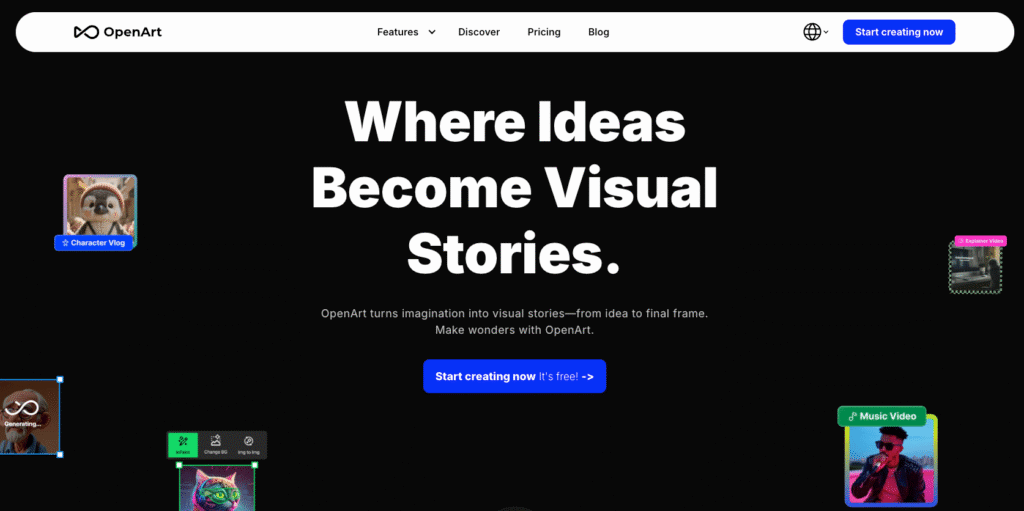
OpenArt (openart.ai) is an AI creative suite for artists, designers, and content creators who want to generate, edit, and refine images using artificial intelligence. It offers an ecosystem of tools including text-to-image, image-to-image, sketch-to-image, and inpainting features.
What sets OpenArt apart is its combination of 100+ models and style presets, custom model training, and seamless editing capabilities like “Magic Edit,” “Magic Eraser,” and upscaling. Its platform supports artists at varying skill levels — from beginners who input simple prompts to pros who train personalized models and refine output.
OpenArt’s commitment is to make visual creation accessible while retaining creative control. Whether you aim to generate fantasy landscapes, stylized portraits, or product mockups, its toolset balances ease and depth.
Text-to-Image Generation
Write a descriptive prompt (scene, style, mood), and the AI produces high-quality visuals in seconds. OpenArt supports a wide range of artistic styles (realistic, anime, abstract, etc.).
Image-to-Image / Inpainting / Edit Tools
Upload an image or photo, select areas to change, and use tools like Magic Edit, Magic Eraser, or Background Replacement to refine or transform visuals.
Sketch-to-Image
Turn rough sketches into polished, detailed images. The AI fills in color, texture, and detail based on your sketch input plus prompt guidance.
Custom Model Training
Build your own models by uploading sample images. OpenArt supports training models for style, object, character, or face, so subsequent generations match your personal aesthetic.
Upscaling & Variation Generation
After generating or editing, scale images to higher resolution, or create multiple versions (variations) of the same scene for selection.
Style Presets & Prompt Control
Users can choose from many preset styles, adjust prompt adherence (CFG scale), use negative prompts, and control variation strength to fine-tune results.
Illustrators & Concept Artists: Generate quick concept visuals for storyboards, character ideas, or scene mockups.
Content Creators & Bloggers: Create header images, post illustrations, or social media visuals that match your article’s tone.
Marketers & Designers: Produce campaign graphics, ad visuals, or product concept imagery without needing a full design team.
E-commerce & Product Development: Visualize product ideas, packaging mockups, or promotional displays.
Hobbyists / Hobby Artists: Try new visual styles, remix your sketches, or experiment with creative prompts.
Brand / Marketing Teams: Maintain consistent visual identity by training your own style model and reusing it across visuals.
Wide toolkit in one platform (generate, edit, refine) — no need to bounce between apps.
Custom model training gives unique stylistic control and consistency.
Supports many models and styles — great for creativity and experimentation.
Sketch-to-image and inpainting are powerful for iterative workflows.
Upscaling ensures outputs are usable even for printing or larger format visuals.
Good for both beginners and professionals — intuitive UI with depth underneath.
Free tier or basic credits may have limits on resolution, number of generations, or access to advanced tools.
Outputs can sometimes exhibit distortions or artifacts, especially for complex subjects or faces — common in generative AI.
Training custom models requires quality sample images; poor input leads to inconsistent results.
Relying fully on AI may reduce originality — human editing is often necessary to add nuance or fix errors.
Some users report unpredictability in billing, cancellation, or refund processes.
1. Is OpenArt completely free to use?
OpenArt offers a free plan with basic access and credits to test models and generate images. For higher resolution, more credits, or advanced tools, you’ll need to upgrade to a paid tier.
2. Can I use OpenArt’s images for commercial purposes?
Yes, in most paid plans OpenArt permits commercial licensing of generated images. Always review the license terms in your plan before use.
3. How many styles or models does OpenArt offer?
OpenArt supports over 100 models and style presets, giving you a large range of creative directions.
4. What is “Magic Edit” or “Magic Eraser”?
These are editing tools within OpenArt that let you remove or change parts of an image via text prompts. Magic Edit modifies regions; Magic Eraser removes unwanted elements.
5. How does training a custom model work?
You upload 4 to 128 sample images of the style or subject you want. OpenArt then trains a model; future generations will carry that style or characteristic forward.
There are no reviews yet. Be the first one to write one.
ArtificialIntelligency.ai is an AI tools directory that helps users discover, compare, and review the best AI softwares for every need.