Category:
Published on:
Pricing Model :
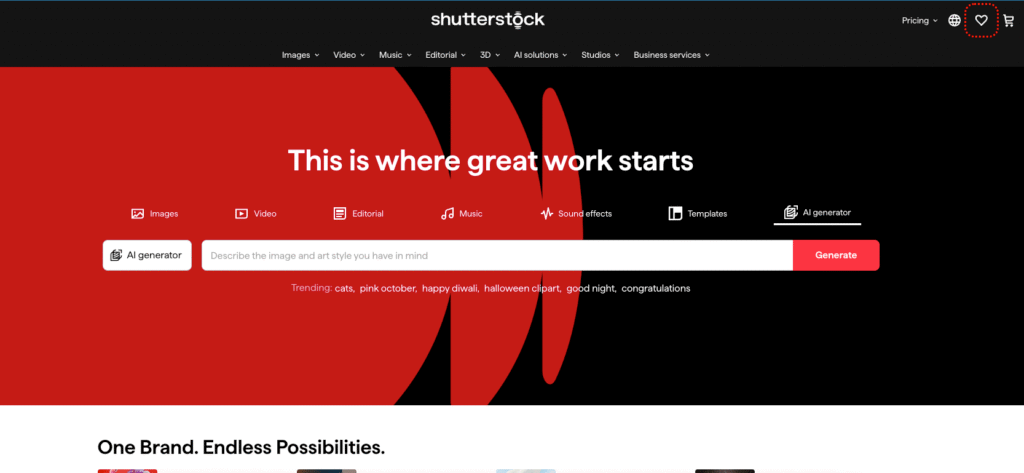
Shutterstock, long known for its vast library of stock photos, has ventured into generative AI with ImageAI, in collaboration with Databricks, and integrated AI editing capabilities into its creative tools.
This tool is built on a text-to-image diffusion model trained using Shutterstock’s curated image collection, giving it a foundation in commercial-quality visuals. Users can enter a textual prompt, optionally refine parameters like style or color, and generate novel, stylistically coherent images.
Beyond generation, Shutterstock also supports creative AI editing—features like Magic Brush, Variations, Expand Image, and Background Remover let users modify existing images (stock or AI-generated) in intuitive ways.
Importantly, Shutterstock positions its AI-generated images as licensable assets—if you use the tool under appropriate licensing, the generated visuals come with usage rights, including for commercial use (particularly under “enterprise” plans).
Text-to-Image Generation
Create images simply by describing a scene, subject, style, or mood in words.
Supports multiple languages and prompt variations.
Creative Editing Tools
Tools like Magic Brush let you paint over regions to add or replace content. Variations generate alternate versions of images. Expand Image “zooms out” beyond boundaries. Background Remover helps isolate subjects.
Aspect Ratio & Resolution Options
Default downloads are offered as JPGs at 1024 × 1024, or smaller 512 × 512, with aspect ratio flexibility (16:9, 9:16) and upscaling to 4K.
Licensing & Commercial Use
AI-generated images can be licensed like traditional Shutterstock assets. With enterprise plans, you can access indemnity protections and rights to use images commercially.
Private Generations & Exclusive Rights (Enterprise)
Some higher-tier plans allow private images (not visible to others) and customized rights so that images remain exclusive to your account.
Integrated into Shutterstock Ecosystem
Generated images and edits are seamlessly part of Shutterstock’s broader platform—making it easier to mix AI images with stock assets and manage licensing in one interface.
Brand & Marketing Campaigns: Generate custom visuals tailored to brand messaging without needing stock searches.
Web & App Design: Produce hero images, backgrounds, or iconography quickly.
Social Media Creatives: Create unique visuals for posts, ads, or stories.
Content & Editorial: Illustrate blog posts, features, or articles with bespoke images.
Product / Concept Mockups: Visualize product ideas, prototypes, or scenes for pitching or ideation.
Design Iteration & Mood Exploration: Use Variations and Expand Image to explore style directions or expand existing visuals.
Backed by Shutterstock’s large, high-quality image dataset—so generated images tend to align with commercial standards.
Licensing clarity: AI images are offered under Shutterstock’s standard licensing framework, with enterprise-level indemnity options.
Integration of editing tools makes post-generation refinement easy (no need for separate software).
Flexible resolution and aspect ratio options suit web, print, and video needs.
Private generation options and rights can give exclusivity in business settings.
Supports more than one language for prompts, broadening its usability globally.
The free or lower-tier plans may restrict usage, resolution, or editing tools.
Quality may vary: very abstract, unusual, or highly technical prompts might yield less precise results.
Because the tool is relatively new, some content safety or filtering may be imperfect.
In some plans, generated images may be shared or made available for others to license (if not private).
You still might need to fine-tune or post-edit images (e.g., in Photoshop) for perfect results.
1. Are Shutterstock AI images safe for commercial use?
Yes—if you hold a valid license under Shutterstock’s AI image licensing framework (especially via enterprise plans). Shutterstock provides indemnity protections for properly licensed images.
2. What resolutions and formats are supported?
Default downloads are JPGs at 1024 × 1024; smaller size 512 × 512 is also available. You can use ratio presets like 16:9 or upscale up to 4K.
3. Can I edit existing images (stock or AI-generated)?
Yes. With tools like Magic Brush, Variations, Expand Image, and Background Remover, you can refine or expand visuals directly within Shutterstock.
4. Will my generated images be visible to others or shared?
It depends on your plan. Enterprise and higher-tier options allow for private generations or exclusive rights, while some lower tiers may allow images to be licensed by others.
5. What is Shutterstock ImageAI, and how is it built?
ImageAI is Shutterstock’s in-house text-to-image model, developed with Databricks. It’s trained on Shutterstock’s curated image library to produce high-fidelity, brand-safe visuals.
There are no reviews yet. Be the first one to write one.
ArtificialIntelligency.ai is an AI tools directory that helps users discover, compare, and review the best AI softwares for every need.