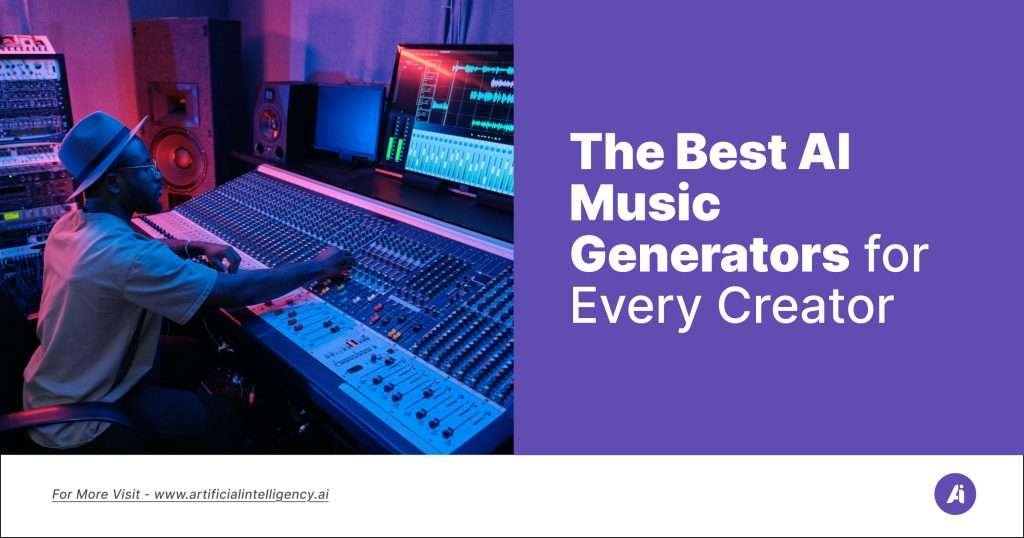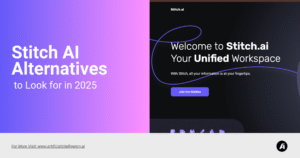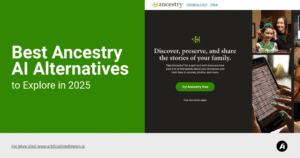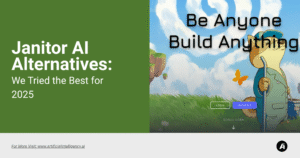I’ve been experimenting with AI music generators lately, and let me tell you, the progress is unreal. These tools can whip up a track faster than I can pick a playlist, and they’re only getting smarter.
Whether you’re like me—always hunting for fresh beats to add to your content—or you just want to see what AI can do with a simple text prompt, there’s something here for you.
Beyond just speed and convenience, I was really hooked by how AI music generation democratized creativity. I’ve seen bloggers, podcasters, indie game developers, and social media creators all embrace these tools.
Now, even if you’ve never played an instrument or opened a music editor, you can produce quality background scores, jingles, or ambient loops in a matter of minutes.
And once you’ve paid for the right tier, you own the rights—you can monetize without worrying about copyright takedowns. It’s like opening a door to endless sonic possibilities.
Why AI Music Generators?
I remember when finding the “perfect” royalty-free track meant scrolling through endless libraries, hoping no one else had used the same loop a dozen times. Then I discovered AI music generators, and it felt like stumbling on a magic button.
What really sold me on AI-generated music was how it adapts to different use cases. Need a cinematic orchestral swell for a dramatic intro? Check.
Looking for a laid-back lo-fi beat to accompany a lifestyle vlog? Got it. Want a seamless ambient loop that changes dynamically as your video progresses?
Easy. AI takes care of the repetitive “trial and error” parts of composition, leaving me free to focus on storytelling, editing, or experimenting with new sonic palettes.
So without further ado, I dive into why I’m so excited about AI music generation, then explore five of the best AI music generators I’ve tried, breaking down how they work, what makes them stand out, and (most importantly) how much they cost.
Let’s jump right in!
1. AIVA
AIVA (Artificial Intelligence Virtual Artist) is one of the earliest AI composers I discovered, specializing in crafting orchestral and cinematic pieces.
It analyzes classical compositions to produce new tracks that genuinely sound like they could belong in a film score or a grand piano recital.
You can pick from over 250 styles—everything from New Age to modern cinematic—and AIVA handles the rest.
Key Features
- Generates full orchestral and cinematic compositions in seconds.
- Offers over 250 musical styles, spanning classical, jazz, pop, and more.
- Allows uploads of audio or MIDI influences to create custom style models.
- Built-in music editor for note-level adjustments; export options include MP3, MIDI, WAV, and stems.
- Collaboration tools let you share projects for feedback or joint editing.
- Commercial licensing available in Pro plan, granting full copyright ownership.
Use Case
For me, AIVA hits the sweet spot when I need an epic, cinematic background track for my YouTube videos or a soothing piano piece to accompany a blog intro.
If I ever need sheet music or MIDI files to tweak further in a digital audio workstation (DAW), AIVA’s output integrates perfectly.
I’ll often generate a base composition and then export the MIDI to fine-tune melodies or instrumentation in Logic Pro or Ableton Live.
Pros and Cons
Pros
- Exceptional quality for orchestral and classical pieces.
- Fine-grained control over instrumentation and structure.
- Ideal for composers seeking editable sheet-music exports.
Cons
- Overkill if you just need a simple electronic or pop track.
- Steeper learning curve when diving into note-level editing.
- Free tier limits downloads and applies watermarks to exported audio.
Pricing
- Free – limited to auto-generated tracks with watermark.
- Standard – $11/month (billed monthly)
- Pro – $33/month
2. Amper Music
Amper Music is designed to make music production simple for content creators who don’t want to deal with complex DAWs or licensing headaches.
When I first tried Amper, I was amazed at how quickly I could generate a mood-based track—just pick a genre, adjust the length, and it spits out a royalty-free piece that I can drop into my videos without worrying about copyright.
Key Features
- AI-driven composition: choose style, mood, instruments, and tempo; Amper composes in real time.
- Visual interface for tweaking chord progressions, instrumentation, and song structure.
- Royalty-free licensing with perpetual use for subscribers.
- API integration for developers building custom music solutions.
- Collaboration features: share cloud-based projects with team members for feedback or edits.
Use Case
I usually turn to Amper when I need a quick background track for a tutorial or a short social media clip.
Instead of hunting for stock music, I generate something completely unique—often within a few clicks.
I can select a “Cinematic” style, set it to two minutes, choose my preferred instruments (strings, piano, percussion), and have a polished track ready to download as an MP3 in under a minute.
It’s perfect for quick content where I need more nuance than a generic stock loop but can’t afford to spend hours in a DAW.
Pros and Cons
Pros
- Extremely user-friendly, even for beginners.
- Fast track generation across various genres (electronic, pop, cinematic).
- No licensing headaches—everything is royalty-free for paid users.
Cons
- Free plan restricts customization and applies watermarks to exports.
- Advanced features, like full commercial rights, require a Pro subscription.
- Lacks the depth of note-by-note editing compared to tools like AIVA.
Pricing
- Free – $0/month: up to 3 tracks per project, watermarked MP3 exports
- Pro – $14.99/month: unlimited track length, unlimited exports
- Business – Custom pricing
3. Soundraw
Soundraw’s claim to fame is that it’s built by real music producers, ensuring truly royalty-free compositions born from original in‐house samples.
I’ve been using it to generate upbeat background loops for marketing videos, and I appreciate that I never have to worry about copyright strikes.
The interface lets me pick a genre, adjust the mood, set the tempo, and then fine-tune segments in a loop-and-segment editor so I can create variations within the same project.
Key Features
- Unlimited monthly downloads on the Creator plan, MP3 format, and commercial use.
- Tiered Artist plans: Starter (10 downloads/month, MP3 format, distribute & monetize on streaming platforms), Pro (20 downloads/month, MP3/WAV/stems, expanded monetization rights), and Unlimited (unlimited downloads, full commercial rights).
- Advanced editing via a loop-and-segment editor where you can adjust genre, mood, length, and instrumentation.
- Collaboration features: share project links for real-time feedback with team members.
- Direct API integration to launch tracks to streaming platforms or embed in apps.
Use Case
I typically rely on Soundraw when I need multiple variations of a track. For example, if I’m creating a video series, I generate a main loop and then tweak it slightly for intros, outros, or B-roll segments.
The fact that every loop is built from original, in-house samples means I don’t need to worry about copyright strikes if I publish my videos publicly.
It’s especially handy for marketing videos where I want each segment to have its own vibe but maintain a cohesive sonic identity.
Pros and Cons
Pros
- True royalty-free guarantee—every track is built on original samples.
- Flexible pricing tiers let you choose based on download needs.
- Quick generation that still sounds like it was crafted by a human producer.
Cons
- No free tier—every plan requires a monthly subscription.
- Generated tracks remain watermarked until you subscribe.
- Interface can feel overwhelming at first due to many adjustable parameters.
Pricing
- Creator – $11.99/month ($11.04/month billed yearly): unlimited downloads, MP3 format, commercial licensing.
- Artist Starter – $19.99/month ($19.49/month billed yearly): 10 downloads per month, MP3 format, royalties on Spotify and Apple Music.
- Artist Pro – $23.99/month ($23.39/month billed yearly): 20 downloads per month, MP3/WAV/stems, expanded monetization.
- Artist Unlimited – $32.99/month ($32.49/month billed yearly): unlimited downloads (MP3/WAV/stems), full commercial rights.
- Enterprise – Custom pricing: API access, white-label solutions, dedicated account manager.
4. Mubert
Mubert is like having an endless playlist generator that you can tailor to any mood or project. Instead of loops, it uses a mix of AI and human-curated samples to create continuous streams or single tracks.
When I’m editing a long podcast, I use Mubert’s “Render” feature to generate just the right background vibe, and I never run out of fresh audio.
I can dial in the genre (electronic, ambient, hip-hop), set the mood (chill, energetic, suspenseful), and let Mubert produce a stream that adapts on the fly as I tweak parameters.
Key Features
- Up to 25 track generations per month; outputs are watermarked, non-commercial use.
- Lossless MP3 or WAV exports, no watermark, non-commercial use.
- Full commercial rights for digital and radio ads, social media, and in-game music; includes Mubert Adobe plugin for real-time integration in Premiere and After Effects.
- Enterprise licensing for TV, film, in-app music; full API access; dedicated account manager; sublicensing options.
- Real-time streaming integration: plug into video editing software or game engines to generate background scoring that adapts to your content.
- Single-track purchase options (from $19 for social media ads to $199 for in-app game music).
Use Case
If I need ambient loops that adapt to my on-screen content—like matching the pace of a workout montage or a live-streamed gaming session—Mubert’s streaming-based approach is unbeatable.
I set parameters (genre, mood, BPM), and it continuously generates fresh audio as I edit. For longer formats like podcasts or vlogs, I hit “Render” and let Mubert produce a single file I can drop directly into my timeline.
Because it’s streaming-based, I never have to stitch loops manually; the transitions remain seamless.
Pros and Cons
Pros
- Powerful API for developers building custom music solutions.
- Ideal for long-form content—no need to join multiple loops.
- Scalable pricing tiers for hobbyists up to enterprises.
Cons
- Free plan watermark can be intrusive for professional projects.
- Single-track purchases can get pricey if you need multiple unique tracks.
- Steeper learning curve if you want to leverage advanced API features and integrations.
Pricing
- Ambassador (Free): generate up to 25 tracks per month; watermarked; non-commercial only.
- Creator – $11/month (billed monthly): lossless MP3/WAV exports; non-commercial use; no watermark.
- Pro – $32/month: digital/radio/online ad usage; in-game music; includes Mubert Adobe plugin; no watermark.
- Business – $149/month: enterprise licensing for TV and film; in-app music; API access; dedicated account manager.
5. Boomy
Boomy stands out for how fast and fun it is. I can literally generate an entire track in under a minute—lo-fi hip-hop, EDM, even country—just by choosing a style and hitting “create.”
Then, if I like what I hear, I can instantly release it on Spotify and possibly earn royalties, which is wild. Their AI “Avatar” mode even lets me experiment with vocals and adjust melodies interactively.
What really hooked me was knowing I could drop something on streaming platforms and start collecting royalties without ever touching a DAW.
Key Features
- Create unlimited tracks, save up to 25 songs, release one track per month (watermarked exports).
- Multiple save slots, three monthly releases (up to 15 songs), ten MP3 downloads per month, non-commercial use on social media.
- Unlimited saves, ten releases per month (up to 25 songs each), 25 MP3/WAV downloads per month, commercial use for podcasts, ads, and streaming platforms.
- AI “Avatar” mode for interactive vocal and melody tweaks.
- Instant publishing to Spotify, Apple Music, and Bandcamp, with royalty split options for collaborators.
- Built-in analytics dashboard to track streaming and royalty earnings.
Use Case
For quick, catchy tracks that I can monetize without owning a studio, Boomy is my go-to. I’ve released two tracks already (both minor TikTok hits), and I barely touched a DAW.
If I’m working on a short-form video or a quick podcast episode and need an original beat, I can have something polished and ready to publish in less than sixty seconds.
The simplicity of clicking “create” and then “publish to Spotify” is addictive.
Pros and Cons
Pros
- Super intuitive—no musical background required.
- Direct distribution to streaming platforms for royalty earnings.
- Affordable premium plan with surprisingly powerful features for its price.
Cons
- Free plan exports are watermarked and limited in release slots.
- Less granular control over song structure compared to Soundraw or AIVA.
- Export limits can be restrictive if you’re producing a lot of content rapidly.
Pricing
- Free – $0/month: unlimited track creation, up to 25 save slots, one release per month, watermarked MP3 export.
- Creator – $9.99/month: 500 save slots, three releases per month (up to 15 songs), ten MP3 downloads per month, non-commercial use.
- Pro – $29.99/month: unlimited saves, ten releases per month (up to 25 songs each), 25 MP3/WAV downloads per month, full commercial licensing for podcasts, ads, and streaming.
Final Thoughts
Navigating the world of AI music generators opens up a whole new palette of sonic possibilities.
Each tool we’ve explored offers its own flavor—whether you crave the sweeping emotion of an orchestral score from AIVA, the streamlined simplicity of Amper Music, the producer-quality loops of Soundraw, the endless adaptive streams of Mubert, or the instant-release fun of Boomy.
At the end of the day, these platforms remove the friction of traditional composition, letting you focus on storytelling, branding, or simply experimenting with fresh sounds.
So go ahead—press play on your next project with confidence, knowing that AI-driven creativity is ready to back you up.
Frequently Asked Questions
What’s the best way to pick an AI music generator?
It depends on your priorities. If you’re aiming to release tracks on streaming services and earn royalties, Boomy makes that process effortless.
Can I use AI-generated music in commercial projects?
Yes. Almost every platform offers paid tiers that grant full commercial rights. Just upgrade to the proper plan—AIVA Pro, Amper Pro, Soundraw Creator or Artist, Mubert Pro, or Boomy Pro—and you’ll be free to drop tracks.
Are free plans worthwhile?
Absolutely. Free tiers let you test each tool’s interface and style before committing. Just keep in mind that free outputs often include watermarks, limit the number of downloads or releases, and generally prohibit commercial use. They’re perfect for experimentation, though.
Do these AI tools generate completely original music?
Yes. All of these platforms are trained on licensed or in-house datasets, which means they compose new tracks rather than copying existing ones. You can rest assured that what you’re getting is unique and free from hidden copyright risks.
How do I integrate AI music into my existing workflow?
Most platforms provide downloadable MP3, WAV, or MIDI files that you can import into any digital audio workstation (Logic Pro, Ableton Live, FL Studio, etc.). Several also offer API access or plugins for video editing software (Premiere, After Effects), making it easy to generate and adjust tracks on the fly.
Author
-
I’m an AI SaaS expert passionate about simplifying complex tech. I explore and review AI-powered products to help you make smarter decisions.
View all posts