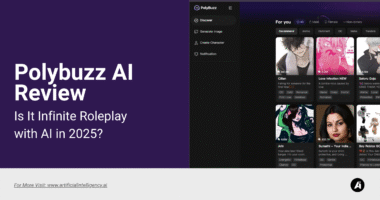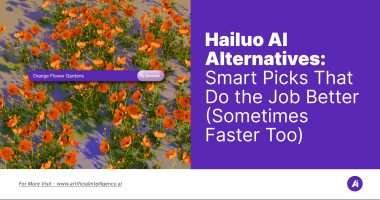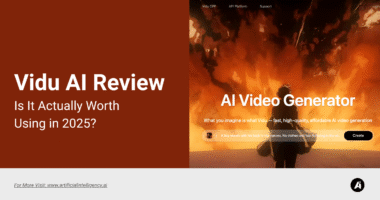Okay, confession time. I’m a total sucker for voice tech.
Like crafting content for my podcast, giving a voice to my YouTube scripts, or just playing around with audio ads, I’ve tested almost every AI voice generator out there.
But let’s be real—most of them either sound robotic, are crazy expensive, or just can’t do what they promise.
That’s why I went deep into the rabbit hole and tested the best AI voice generators in 2025. Not just for fun, but to actually find which tools can deliver quality, emotion, versatility, and affordability.
So, if you’re like me—a content creator, marketer, educator, or just curious about AI voices—this guide is built for you. I’ll walk you through each tool, what makes it stand out, how I personally use it, and what to watch out for.
Let’s get into it
1. ElevenLabs
ElevenLabs is hands-down one of the most impressive voice generators I’ve ever used. It doesn’t just read your script—it brings it to life with human-like emotion, inflection, and clarity.
What really sets it apart is its voice cloning feature, which lets you replicate your own voice (or a client’s) with shocking accuracy.
I’ve used ElevenLabs for YouTube narrations, video ads, and even podcast episodes—and honestly, some listeners couldn’t tell it was AI.
It supports multiple languages, a variety of emotions, and is constantly evolving with better voice models. Plus, it has one of the cleanest UIs in the space, so you don’t need to be a tech genius to get started.
Key Features
- Ultra-realistic voice cloning (including your own voice)
- Emotional speech synthesis
- Support for 29+ languages
- Instant voice previews
- API access for developers
Use Case
I used ElevenLabs to voice a client’s audiobook sample. They didn’t want to record themselves, so I cloned their voice using a few clean audio clips. The result was nearly indistinguishable from the real thing—and it took minutes, not hours.
Pros and Cons
Pros:
- Unmatched realism in voice tone and emotion
- Fast rendering
- Easy-to-use platform
- Voice cloning is industry-leading
Cons:
- Voice cloning available only on higher plans
- Limited free tier
- Some accents and languages still need improvement
Pricing
- Free Plan: 10,000 characters/month
- Starter: $5/month for 30,000 characters
- Creator: $11/month for 100,000 characters + voice cloning
- Independent Publisher: $99/month for 500,000 characters
2. PlayHT
PlayHT was one of the first AI voice tools I ever tried, and it’s come a long way. It combines speed, accuracy, and a massive voice library—over 900 voices in more than 142 languages.
The interface is super intuitive, and the platform even supports voice cloning for personal and commercial use.
But what I really appreciate is how easy it is to tweak the pacing, pitch, and pronunciation.
Whether I’m creating podcast ads or training videos, PlayHT gives me that professional-sounding polish without much effort. It’s especially great for teams, thanks to its collaboration features and workflow integration.
Key Features
- 900+ voices across 142+ languages
- Custom voice cloning
- Adjustable speed, pitch, and emphasis
- SSML support
- Embeddable audio players for web
Use Case
I used PlayHT to create an onboarding series for a SaaS client. Each module had a unique tone and regional accent to match the target audience—PlayHT made that ridiculously easy to pull off.
Pros and Cons
Pros:
- Huge library of global voices
- High degree of customization
- Commercial rights included in paid plans
- Web player widget for publishing
Cons:
- Voice cloning is not available on the basic plan
- Some voices sound slightly synthetic in longer scripts
- Rendering takes a bit longer than ElevenLabs
Pricing
- Free Plan: Limited to preview-only mode
- Creator Plan: $31/month — 250,000 characters
- Pro Plan: $49/month — 1M characters + voice cloning
- Enterprise: Custom pricing with advanced features
3. Descript Overdub
Descript is more than just a voice generator—it’s a full-on audio and video editing platform with a killer feature called Overdub.
Overdub lets you clone your own voice and edit your podcast or video content by typing out changes in text. The AI automatically voices the new sections in your cloned voice. It’s surreal.
I use Descript religiously for podcast editing, and Overdub has saved me countless hours re-recording minor mistakes.
The voice synthesis is realistic enough for casual narration and conversational audio, though not quite on par with ElevenLabs for dramatic or emotional work.
Key Features
- Overdub voice cloning
- Text-based audio editing
- Multitrack audio/video timeline
- Screen recording and publishing tools
- Team collaboration features
Use Case
I once messed up the pronunciation of a sponsor name in my podcast. Instead of re-recording the whole segment, I typed the correction into Descript, and Overdub updated the audio seamlessly. No one noticed.
Pros and Cons
Pros:
- Seamless integration with editing tools
- Fast and simple corrections
- Great for podcast producers and editors
- Cloned voice can be used directly in editing timeline
Cons:
- Voice quality isn’t cinematic
- Requires recorded training data of your own voice
- Pricing isn’t ideal if you only want voice generation
Pricing
- Free Plan: Basic editing, no Overdub
- Enterprise: Custom
4. LOVO.ai
LOVO.ai focuses on voiceovers for media production—think ads, explainer videos, and e-learning. What sets LOVO apart is its wide array of characters and styles, from dramatic movie trailers to chipper customer service voices.
The quality is surprisingly good, and it offers an impressive amount of flexibility with SSML (Speech Synthesis Markup Language) and audio control.
I’ve used LOVO for voiceovers in explainer videos and it delivered the punch I needed, especially when I wanted a fun or expressive tone. You can also clone voices and create branded personas with their Genny platform.
Key Features
- 500+ AI voices in 100+ languages
- Voice cloning with “Genny” tool
- SSML editor for fine control
- Integrated video editor
- Marketplace for sourcing voice talent
Use Case
I created a video ad for a local dental clinic and used LOVO’s upbeat female voice for narration. It brought a warm, welcoming tone that was perfect for the brand.
Pros and Cons
Pros:
- Excellent for dynamic, expressive content
- Offers a built-in video editing tool
- Tons of voices with strong character options
Cons:
- Voice cloning is a separate workflow
- Limited API unless on higher plans
- Free tier includes watermarks
Pricing
- Free Plan: Limited downloads, watermark on exports
- Basic: $24/month – 30 downloads/month
- Pro: $48/month – 90 downloads, voice cloning included
- Pro+: $149/month – Unlimited downloads + enterprise tools
5. Murf.ai
Murf.ai has become a go-to for professionals in corporate training, education, and presentations.
It specializes in realistic voiceovers with a serious tone—perfect for B2B content, tutorials, and internal communication.
What I love about Murf is its intuitive slide-based workflow. It feels more like building a presentation than producing a voiceover, which makes it incredibly beginner-friendly.
I’ve used Murf to voice instructional content and pitch decks, and the results are clean, articulate, and trustworthy. It might not be the most expressive for entertainment content, but for business needs? It’s hard to beat.
Key Features
- 120+ realistic voices in 20+ languages
- Built-in studio with video and slide sync
- Voice customization and pitch control
- Team collaboration
- Voice cloning in Enterprise plan
Use Case
I built an entire training module for a software onboarding course using Murf. It was easy to line up voiceovers with screen recordings and slides—no editing headaches.
Pros and Cons
Pros:
- Great for professional and educational content
- Built-in media studio
- High clarity and pronunciation control
- Smooth learning curve
Cons:
- Not ideal for emotional or dramatic content
- Voice cloning only available on enterprise tier
- Limited styles and characters
Pricing
- Free Plan: Preview only
- Basic: $19/month – 2 hours of voice generation
- Pro: $199/month – 4 hours + more voices and features
- Enterprise: Custom pricing for teams and cloning
6. Speechify
Speechify was originally designed as a text-to-speech tool to help users with dyslexia and ADHD, but it has evolved into a serious contender in the AI voice space.
What caught my attention was how natural the voices sound when reading long-form content like articles or PDFs.
Unlike some tools that sound robotic after a few minutes, Speechify’s voices maintain flow, emphasis, and energy throughout.
The platform is super mobile-friendly and integrates well with Google Docs, Chrome, and Safari. I’ve found it incredibly helpful for reviewing my own blog drafts or listening to research while multitasking. It may not offer advanced editing features like Descript or LOVO, but as a pure listening tool, it’s top-notch.
Key Features
- Natural-sounding AI voices
- Reads webpages, PDFs, and documents
- Mobile and browser extensions
- Syncs across devices
- Adjust playback speed and voice style
Use Case
I often use Speechify to listen to my blog drafts while commuting or walking. It helps me catch awkward phrases and polish the writing, hands-free.
Pros and Cons
Pros:
- Excellent for long-form listening
- Easy to use on any device
- Great voice consistency
- Multilingual and accessible
Cons:
- Limited voice customization
- Not ideal for video or commercial voiceover
- Subscription required for premium voices
Pricing
- Free Plan: Limited voices and speed
- Premium: $139/year – access to 30+ HD voices and full features
7. Resemble.ai
Resemble.ai is where things start to feel futuristic. It’s more of an AI voice lab than a basic tool, with powerful features like real-time voice cloning, emotional control, multilingual speech synthesis, and even voice-to-voice translation.
This is the platform you’d use if you’re working on something cutting-edge, like a video game character or a voice-first product.
What struck me is how customizable the voice output is—you can literally control the mood and tone of your generated voice with a slider. I’ve used it on experimental projects and internal prototypes where I needed something highly unique and flexible.
Key Features
- Real-time voice cloning
- Emotion-aware voice synthesis
- Custom voice API for developers
- Voice-to-voice translation
- Marketplace for custom voice creation
Use Case
I worked on a side project that needed a “sci-fi” themed AI assistant. Resemble.ai let me create a custom voice with a robotic yet human tone—and even adjust emotion levels depending on the script’s context.
Pros and Cons
Pros:
- Real-time generation with emotional control
- Great for interactive apps and games
- API and dev tools are powerful
- Voice-to-voice tech is impressive
Cons:
- Not beginner-friendly
- Interface is a bit technical
- Expensive for small creators
Pricing
- Free Tier: Try custom voices with watermarks
- Paid Plan: Starts at $19
- Enterprise: Custom pricing
8. Notevibes
Notevibes is one of those underrated tools that delivers surprising value for the price.
While it doesn’t offer cutting-edge features like real-time cloning or dynamic emotion sliders, it does provide a wide variety of solid voices that sound professional enough for most use cases.
It’s particularly useful for short-form commercial content like explainer videos, internal training, and even IVR (interactive voice response) systems.
What I like most about Notevibes is its clean UI and fast rendering speeds. It doesn’t take a PhD in audio engineering to get results, and for many people that’s exactly what’s needed—straightforward, affordable, effective.
Key Features
- 225+ voices in 25+ languages
- Commercial and personal use options
- Emphasis and pitch control
- Fast voice generation
- Export in MP3
Use Case
I helped a friend voice a quick company onboarding video. We used Notevibes to generate a friendly male narrator voice in under 10 minutes. Quick, simple, and effective.
Pros and Cons
Pros:
- Affordable and fast
- Straightforward interface
- Voices good enough for general business content
Cons:
- Lacks voice cloning and emotion control
- Not ideal for creative or high-end production
- Limited free use
Pricing
- Free Demo: Limited usage and watermarks
- Personal Pack: $109/year
- Commercial Pack: $1080/year
Final Thoughts: What’s the Best AI Voice Generator for You?
After spending weeks testing, tweaking, and producing content with all these AI voice generators, I can confidently say that the “best” one really depends on what you’re trying to do.
For me, ElevenLabs stands out when I need a voice that carries real emotion and nuance—whether it’s for a YouTube script or a high-stakes pitch video.
When I’m in podcast mode and need fast edits or quick corrections, Descript’s Overdub is a no-brainer. For simple voiceovers and explainer videos, I often lean into PlayHT or Murf because they offer a polished, professional sound with minimal effort.
That said, if your priority is just listening to articles or multitasking, Speechify is hard to beat for everyday use.
And for developers or experimental projects, Resemble.ai opens up doors I didn’t even know existed. I know the landscape can feel overwhelming at first—so many tools promising “human-like voices”—but the ones I’ve covered here actually deliver.
Hopefully, this breakdown helps you skip the guesswork and find the AI voice generator that fits your workflow, your budget, and your creative vision.