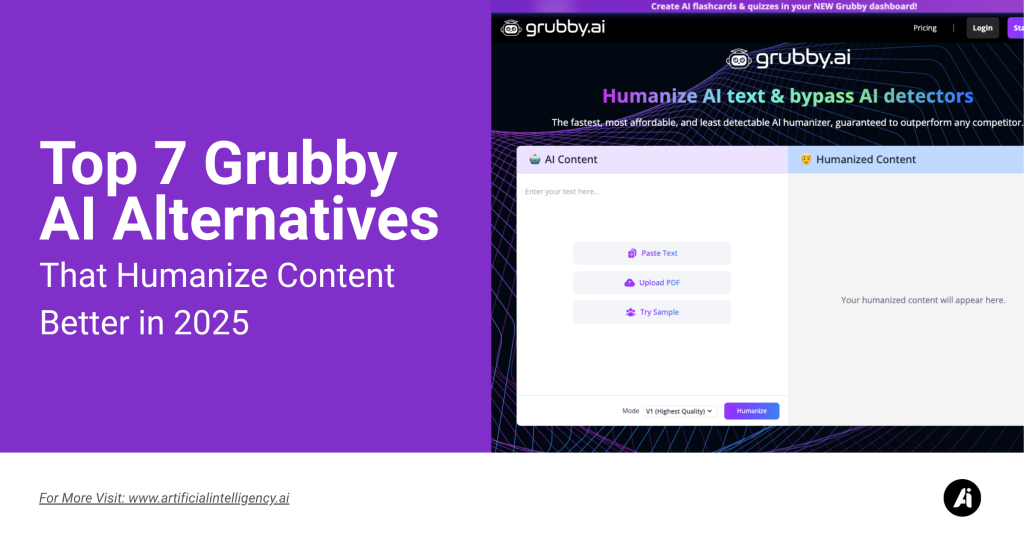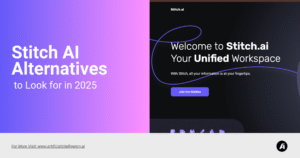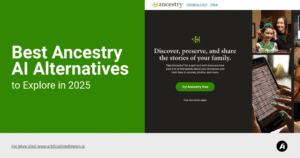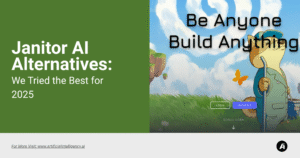Let’s face it—Grubby AI is decent, but it’s not blowing anyone’s mind.
When I first used it, I liked the simplicity. But after a few weeks, I found myself craving more power, more control, and honestly… better output. If you’re in the same boat, you’re probably searching for something smarter, faster, and more suited to your workflow.
That’s where these Grubby AI Humanizer Alternatives come in. I’ve tested each of these tools myself, putting them through real-world use cases like blog writing, ad copy, SEO content, and even email sequences.
These aren’t just “better tools.” These are game-changers—each with its unique flavor.
Let’s start with my top picks.
1. StealthWriter AI
When I first tried StealthWriter AI, I immediately noticed how focused it was on one thing: rewriting AI-generated content so that it feels—and more importantly, reads—like a human wrote it.
It doesn’t just spin sentences or change a few words. Instead, it uses intelligent restructuring that adjusts the sentence tone, word choice, and even rhythm to pass tools like GPTZero, Originality.ai, and Turnitin.
Whether you’re writing academic material or online blog posts, this tool makes sure the content doesn’t sound robotic or predictable.
Key Features:
- Designed specifically to bypass leading AI detection tools
- Lets you control the rewriting intensity (light to heavy humanization)
- Offers grammar and tone refinement
- Preview feature that flags likely AI-detected phrases before rewriting
- Handles both short and long-form content
Use Case:
I’d recommend StealthWriter AI for writers and students who want to use AI but still need to make their content undetectable to AI-checking software.
If you’re editing articles for clients who are worried about AI detection, this tool is built for you.
Pros:
- Strong at fooling most AI detectors
- Intuitive user interface
- Good for various content types (essays, emails, blogs)
- Keeps the original message intact
Cons:
- Lacks any SEO or keyword guidance
- Doesn’t allow much stylistic customization
- You might need to tweak the tone manually for high-emotion writing
Pricing:
- Free trial available (limited to 1000 words/month)
- Pro Plan: $20/month
- Yearly Subscription: $200/year
2. Walter Writes AI
Walter Writes AI is one of those lesser-known gems I came across while exploring tools for making AI content feel less synthetic.
What stood out to me was its commitment to mimicking human quirks—slightly imperfect sentence flow, occasional passive voice, and varied sentence lengths.
It doesn’t just paraphrase content; it reshapes it with personality. If you want your AI content to feel conversational and nuanced without sounding over-edited, this tool is a great pick.
Key Features:
- Human-style rewriting that mimics natural cadence
- Focuses on emotional tone and linguistic rhythm
- Works well with long-form content
- Detects and adjusts overly “robotic” phrasing
- Export-ready output with no watermark
Use Case:
If you’re publishing newsletters or long-form blog content and want to avoid sounding like a machine, Walter Writes is solid.
I’ve used it for web copy and even a few brand storytelling pieces—it delivered more voice than other similar tools.
Pros:
- Produces highly natural-sounding text
- Supports creative writing and tone-heavy content
- Easy-to-use interface
- Doesn’t over-rewrite or strip meaning
Cons:
- No batch processing or bulk file uploads
- Not built for SEO optimization
- Doesn’t integrate with Google Docs or WordPress
Pricing:
- Starter: $7/month (10,000 words)
- Pro: $28/month (unlimited use)
- No free plan, but offers a 3-day money-back guarantee
3. Undetectable AI
Undetectable AI is probably the most popular tool I’ve tested for humanizing AI content. And for good reason—it was built from the ground up to pass AI detectors without compromising on quality.
It analyzes content word by word and applies advanced paraphrasing while preserving context.
Unlike other tools that can make content sound flat or generic, Undetectable AI manages to maintain the original meaning and subtly introduce more human-like variance in phrasing and structure.
Key Features:
- Built-in AI detection checker and fixer
- Customizable tone settings (formal, casual, academic, etc.)
- API available for automation
- Supports long-form content up to 5,000 words per file
- High success rate with GPTZero and Turnitin
Use Case:
Whether you’re a freelance writer or an agency handling bulk articles, Undetectable AI offers a streamlined, reliable workflow. I’ve even used it on content flagged by Originality.ai and seen it come back clean after processing.
Pros:
- Excellent at passing even strict detectors
- Multiple tone options for different content needs
- Can handle large inputs
- Team-friendly with shared workspace features
Cons:
- Pricey for individual creators
- Output sometimes needs light editing for voice
- Occasional delays with large files
Pricing:
- Pay-As-You-Go: $5 per 1,000 words
- Subscription: Starts at $19.99/month (10,000 words)
- Enterprise pricing available upon request
4. Smodin AI Rewriter
Smodin has been around in the paraphrasing and rewriting space for a while, but its AI Rewriter feature specifically caught my attention when I needed to humanize long-form content for SEO.
It doesn’t just spin text—it reconstructs it with a focus on readability, tone, and flow. The tool is particularly helpful for people working with AI-generated drafts who want to pass them off as naturally written without losing the original context.
I’ve personally used it to rewrite full blog posts that still needed to rank on Google, and it held up surprisingly well.
Key Features:
- Rewrite options: standard, creative, formal, and simple
- Integrated AI detection risk analysis
- Supports over 50 languages
- Document upload and batch rewriting
- Built-in plagiarism checker
Use Case:
Ideal for freelance writers or digital marketers who want to make bulk AI-generated content more human and SEO-friendly. I also recommend it for students who need to rephrase their AI-written drafts before submitting.
Pros:
- Versatile rewrite modes for different tones and audiences
- Easy to use with drag-and-drop document upload
- Includes a plagiarism check—rare in this niche
- Handles long-form content well
Cons:
- The creative rewrite mode can be hit-or-miss
- Some rewrites require manual polish for fluency
- Advanced features require a premium plan
Pricing:
- Free Plan: 3 rewrites per day (limited length)
- Essentials: $19/month
- Productivity Plan: $18/month
5. AI Blaze
AI Blaze isn’t just a paraphrasing tool—it feels more like an editing assistant that actively rewrites your content to hide its AI origins.
I’ve used it on rough AI drafts, and the final versions come out sounding surprisingly human, especially when writing blogs or social media copy.
It focuses on subtle edits—replacing stiff phrases, removing robotic repetition, and adding smoother transitions.
Key Features:
- Rewriting engine optimized for natural tone
- Built-in AI detection analysis
- Offers suggestions instead of auto-editing (if preferred)
- Supports multiple rewrite levels (light, medium, full)
- Fast processing speed even with long text
Use Case:
I find it useful when I want more editorial control. For example, when I want to review and accept suggestions rather than blindly trusting an auto-rewriter.
Ideal for writers who prefer staying hands-on but need a strong assist.
Pros:
- More flexible than fully-automated rewriters
- Quick and responsive platform
- Allows partial rewriting or section-by-section control
- Supports creative writing too
Cons:
- UI feels slightly dated
- Not ideal for users looking for “1-click and done” solutions
- No SEO integrations or analysis tools
Pricing:
- Basic Plan: $2.99/month
- Pro Plan: $6.99/month
- Enterprise: Custom pricing for large teams
- Free Planl available
6. Humbot AI
Humbot AI markets itself as the anti-detector tool—and in my experience, it lives up to that branding. It takes AI-written text and subtly modifies the structure, flow, and vocabulary to replicate human writing patterns.
What makes it unique is its feedback mechanism that grades your input based on “human-likeness” and detection risk before and after rewriting.
That insight makes it ideal for anyone who wants transparency in how effective the rewrite actually is.
Key Features:
- AI detector score preview
- One-click rewriting
- Multi-language support
- Maintains original tone while modifying sentence mechanics
- Export as PDF or DOCX
Use Case:
Humbot is especially useful for students and academic writers who want to use ChatGPT but are worried about universities flagging AI-generated work. You get clear risk-level feedback before submission.
Pros:
- Great for academic or formal content
- Gives pre- and post-edit detection scores
- Can rewrite multiple times with slight variations
- Available in several languages
Cons:
- Less creative with casual or informal writing
- Doesn’t integrate with third-party tools
- Free version includes word caps and watermark
Pricing:
- Premium: $9.99/month
- Annual Plan: $29.99/year
7. Phrasly AI
Phrasly AI isn’t the flashiest tool out there, but I’ve grown to respect how clean and practical it is. It focuses on rewriting AI-generated content with a goal to improve fluency and human tone—not just beat AI detection.
The tool works well for digital marketers, especially those who want blog content that sounds fresh, less repetitive, and naturally written.
It emphasizes sentence variety and emotional tone without going overboard.
Key Features:
- Sentence restructuring engine for natural flow
- Emotion-enhancement layer
- Adjustable rewrite depth
- SEO-friendly paragraph suggestions
- Auto-formatting for readability
Use Case:
Phrasly is a solid choice when I’m rewriting AI articles for clients who want something more human, but still polished enough for SEO.
It’s great for agencies managing high content volumes that need to get past detectors but also want something people actually enjoy reading.
Pros:
- Clear, readable results
- Smart with tone variation and flow
- Works fast even with longer inputs
- Offers some light SEO structure suggestions
Cons:
- Doesn’t always fool the toughest detectors (like Turnitin)
- Limited integrations with CMS or Google Docs
- Advanced features are behind a paywall
Pricing:
- Free Tier: 550 AI Humanization words
- Growth Plan: $12/month
Final Thoughts: Which Grubby AI Alternative is Right for You?
The truth is, there’s no “one-size-fits-all” AI writer—and that’s a good thing.
If you’re after power and customization, Jasper or Scalenut are hard to beat. For SEO-focused publishing, Content at Scale and WriterZen deliver strategic value. Writesonic and Copy.ai are excellent budget-friendly picks, and KoalaWriter is the dream tool for affiliate pros.
I’d recommend testing 2–3 tools side by side. Most offer free trials or affordable starter plans. See which one fits your workflow—and your voice.
If you’ve read our Grubby AI review, you know it’s a solid starting point. But these tools will take you way further.
Frequently Asked Questions
1. Is there a free alternative to Grubby AI?
Yes! Writesonic and Copy.ai both offer generous free plans with limited monthly words. Perfect if you’re experimenting or just starting out.
2. Which tool is best for SEO content writing?
Scalenut, Frase (honorable mention), and Content at Scale are top picks for SEO-focused writing. They include SERP analysis, NLP keyword suggestions, and even optimization scoring.
3. Can I use KoalaWriter for non-affiliate content?
Absolutely. While it’s built with affiliates in mind, KoalaWriter can handle general blog posts, listicles, and review-style articles for almost any niche.
4. What’s the most beginner-friendly Grubby AI alternative?
Writesonic wins for ease of use. It has clear templates, fast output, and a super intuitive interface—even for non-writers.
5. How do I pick the right AI tool for my needs?
Start by defining your primary use: SEO blogging? Ad copy? Affiliate reviews? Then test 1–2 tools with actual content briefs. You’ll quickly feel which one “gets you” best.
Author
-

With a background in AI research and years of experience in tech journalism, I specialize in covering the latest developments in artificial intelligence. I translate complex innovations into clear, engaging stories that inform and inspire.
View all posts