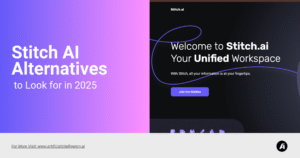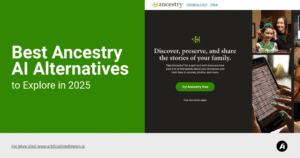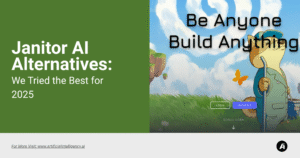Ever stared at a blank screen thinking, “How the heck do I turn this blog post into a cool video without hiring a full team?”
Yep, I’ve been there too.
AI video generators have come a long way — we’re not just talking robotic voiceovers and glitchy avatars anymore. I’ve tested a bunch of them (so you don’t have to), and I’m here to spill the tea on which tools are actually worth your time and money.
Maybe you’re a YouTuber, marketer, founder, or just someone who wants to convert scripts into studio-quality videos in minutes, this list has something for you.
Let’s dive into the best AI video generators in 2025 — starting with the ones I found best!
1. Pictory
I stumbled upon Pictory when I needed to repurpose my blog posts into bite-sized social media videos without spending hours editing.
And honestly? I was shocked by how good it was. With just a URL or script, Pictory can turn long-form content into engaging, branded video content. The platform leans heavily on simplicity, but don’t let that fool you — it’s surprisingly powerful.
Key Features:
- Converts blog posts, scripts, and Zoom recordings into videos
- Automatically adds captions
- Includes an AI voiceover (or upload your own)
- Huge library of stock footage and music
Use Case:
Perfect for content creators, bloggers, or marketers who want to turn articles into social media-ready videos quickly.
Pros:
- Very easy to use
- Accurate scene selection based on text
- Brand kit features are a bonus
Cons:
– Video output sometimes lacks creative flair
– Voiceovers can sound robotic if not customized
Pricing:
Starts at $19/month (Standard Plan). The Premium Plan is $39/month with longer video length and more templates.
2. Synthesia
Okay, I’ll admit — Synthesia had me hooked from the first video I generated. It felt like creating a corporate training module without a studio or camera crew.
This one is a big deal in the “AI avatar” space. You upload a script, choose an avatar (or even create your own), and boom — a talking head video in multiple languages.
Key Features:
- 140+ diverse AI avatars
- Supports over 120 languages
- Screen recording + video templates
- Option to clone your own voice and face
Use Case:
Ideal for internal training, explainer videos, onboarding, and any B2B video that needs a “face.”
Pros:
- Ultra-polished avatar quality
- Multiple use cases from HR to product demos
- Language localization is top-notch
Cons:
– Not cheap for small teams
– Limited custom animations
Pricing:
Starts at $22.50/month (Personal Plan, billed annually). Custom pricing available for enterprise-level needs.
3. HeyGen (formerly Movio)
I found HeyGen while deep-diving into tools that offer more expressive avatars — and wow, this tool is slick.
The avatars feel less “AI” and more “human,” with better facial expressions and voice syncing. What really stood out to me was the script-to-video turnaround speed. It’s fast. Like, 5-minutes-fast.
Key Features:
- Realistic avatars with emotion control
- Script-to-video in minutes
- Brand customization & AI voice cloning
- Vertical and square format templates
Use Case:
Best for creating product tutorials, LinkedIn videos, and short-form content that needs a polished human presenter.
Pros:
- Super fast output
- Natural-looking avatars
- Great UI/UX for beginners
Cons:
– Voice options are still improving
– Some accents lack nuance
Pricing:
Free trial available. Paid plans start at $29/month with 10 minutes of video. Custom pricing for business use.
4. Runway
Runway isn’t your average AI video tool — this one feels like the future. I used it for a creative project where I needed to remove a person from a video scene (yes, really), and Runway’s AI “Magic Tools” did it like, well… magic.
This is more of a video editor on AI steroids than a script-to-video platform.
Key Features:
- AI-powered video editing suite
- Gen-2 for text-to-video generation
- Inpainting, motion tracking, background removal
- Great for creative storytelling
Use Case:
Filmmakers, creatives, and anyone needing VFX-level editing without Adobe After Effects.
Pros:
- Very experimental and innovative
- Constantly updated with new AI tools
- No-code needed for complex effects
Cons:
– Steeper learning curve
– Not ideal for corporate videos or avatars
Pricing:
Free plan available. Paid plans start at $12/month for Creator, up to $76/month for Pro (includes Gen-2 tools).
5. Veed.io
I’ve used Veed for everything from podcast video snippets to client testimonials. It’s one of those “always works when I need it” tools.
And with its newer AI features — like automatic subtitles, background music suggestions, and AI voice generation — it’s quickly becoming a go-to for solo creators and small teams.
Key Features:
- AI-powered subtitling, voiceover, and translations
- Online editor for trimming, merging, and overlays
- Brand kits and templates
- Webcam recorder + screen share
Use Case:
Great for YouTubers, coaches, freelancers, and startups that want to edit and enhance videos without Final Cut or Premiere.
Pros:
- Versatile editing plus AI features
- Clean, beginner-friendly interface
- Built-in stock content
Cons:
– AI voice quality is decent, not perfect
– Exporting large files can be slow
Pricing:
Free plan with watermark. Paid plans start at $18/month (Basic), $30/month (Pro), and $59/month (Business).
6. DeepBrain
I tried DeepBrain when I needed a professional-looking talking head video — without booking a studio or learning Final Cut Pro. If you’ve ever used Synthesia, this will feel familiar. But what I liked here was the smoother lip-sync and voice quality. It genuinely felt more “natural” than most avatar-based tools I’ve tested.
DeepBrain is a powerful AI video generator that allows you to create talking head videos just by entering a script. It comes with pre-built avatars, multilingual voice support, and real-time subtitle generation. It’s ideal for corporate training, explainers, and onboarding content — all without cameras, lighting, or green screens.
Key Features:
- 100+ AI avatars
- Over 80 language voices
- Realistic lip-sync and facial movement
- Supports custom avatars and branded backgrounds
Use Case:
Best for internal training, product demos, or educational content where having a human face builds trust.
Pros:
- Clean UI, super beginner-friendly
- High-quality AI voice output
- Works well even with long-form scripts
Cons:
– Limited creative animation tools
– Avatar expressions can feel a bit static sometimes
Pricing:
Starts at $30/month for individuals. Business plans with team features are custom-quoted.
7. InVideo
This was one of the first AI video tools I ever used — and it’s still a solid choice. What sets InVideo apart is how well it mixes AI with manual editing. You can let the AI handle the first cut, then dive in and tweak transitions, effects, and more.
InVideo is a hybrid AI video editor. You feed it a script or article, and it generates a dynamic video using templates, stock footage, and AI voiceovers. It doesn’t do avatars or deepfake-style talking heads, but it excels in marketing, storytelling, and short-form social content.
Key Features:
- 5000+ templates
- Text-to-video generator
- AI voiceovers in 10+ languages
- Huge stock media library
Use Case:
Ideal for marketers, content creators, or agencies looking to crank out promo videos, listicles, and ads fast.
Pros:
- Massive template selection
- Solid AI-to-editor workflow
- Good value for the price
Cons:
– UI can feel cluttered
– Limited automation compared to newer tools
Pricing:
Free plan available. Paid plans start at $25/month (Business) and go up to $60/month (Unlimited).
8. Descript
Descript is one of those tools that I didn’t fully appreciate until I used it for my own video podcast. It’s not your typical AI “video generator,” but more like a smart video and audio editor. Think of it as Google Docs for video — you edit the words, and the video updates automatically.
Descript is best known for its transcription and podcast editing powers, but it recently rolled out video AI features like Overdub (voice cloning), filler-word removal, and scene-based editing. It’s especially handy if you want to turn talking audio into sleek video clips without needing video editing experience.
Key Features:
- AI transcription + editing
- Overdub voice cloning
- Video scene editor with timeline
- Green screen & screen recording
Use Case:
Perfect for podcasters, coaches, and YouTubers who want an all-in-one tool to clean up and publish audio-visual content.
Pros:
- Seamless text-based editing
- Extremely accurate transcriptions
- Great for teams & collaboration
Cons:
– Takes a bit of getting used to
– Overdub voice cloning has limits on tone/delivery
Pricing:
Free plan available. Paid plans start at $12/month (Creator), $24/month (Pro), and custom as well
9. Lumen5
Lumen5 holds a soft spot in my heart — it was my go-to tool when I was working solo and needed to turn blog posts into engaging videos in under 10 minutes. It’s built for marketers, plain and simple. Just paste in your content, and the AI matches it with visuals, music, and animations.
Lumen5 is a text-to-video platform that uses AI to break your content into “scenes,” then pairs each section with appropriate stock clips, animations, and sound. The result? Highly shareable videos with minimal effort. Great for LinkedIn, Instagram, and YouTube Shorts.
Key Features:
- Blog-to-video automation
- AI scene generator
- Drag-and-drop editor
- Built-in brand kit
Use Case:
Social media marketers or solopreneurs who need lots of content fast, without hiring editors.
Pros:
- Fast turnaround
- Excellent blog/video matching
- Minimal learning curve
Cons:
– Output can feel a bit templated
– Not ideal for videos over 5 minutes
Pricing:
Free plan available. Paid plans start at $29/month, with premium stock and custom branding at $79/month.
Final Verdict
After spending serious time with all these tools — testing workflows, tweaking settings, even breaking a few things along the way — I’ve come to one conclusion: there’s no single “best” AI video generator. But there’s definitely a best one for you, depending on what you’re trying to create.
If you’re a content creator like me who’s constantly looking to repurpose blogs, webinars, or newsletters into something more dynamic, then Pictory or Lumen5 are absolute gems. They’re built for speed, simplicity, and content reuse. Just drop in your text, let the AI do its thing, and you’ll have scroll-stopping videos in minutes — no editing experience required.
For teams and businesses that need more polished, face-to-camera content (think onboarding, training, or client communications), you can’t go wrong with Synthesia, DeepBrain, or Elai.io. These tools deliver studio-quality output without the studio. And if you need to localize content in multiple languages, they make it effortless — which is a game-changer for global teams.
Bottom line: AI video generators aren’t just “cool new tech” anymore — they’re essential tools. Whether you’re creating solo or with a team, these platforms help you move faster, look more professional, and publish content that actually connects with people. I’ve found myself coming back to a few of them again and again, depending on the project. And once you find the one that clicks with your creative style — trust me — your content game levels up fast.
Frequently Asked Questions (FAQs)
1. What’s the best AI video generator for beginners?
If you’re just getting started, tools like Pictory and Lumen5 are great. They automate most of the work and require zero editing experience.
2. Which tool is best for creating training videos?
Synthesia, DeepBrain, and Elai.io are built for that. You can turn a simple script into a multilingual talking-head video with zero equipment.
3. Are these AI video generators good for YouTube?
Yes! Veed.io, InVideo, and Descript work well for YouTube content — especially for shorts, tutorials, and repurposing podcast content.
4. What about pricing — is there a free tool?
Most platforms offer a free tier (Lumen5, InVideo, Veed.io, Descript), but they often come with watermarks or usage caps. For serious creators, the sweet spot is around $25–$40/month.
5. Can I make videos without showing my face?
Absolutely. Many of these tools (Pictory, Elai, Lumen5) use AI avatars or visuals so you never have to appear on camera yourself.
Author
-

Researches, analyzes, and reports on emerging trends and significant developments within the Artificial Intelligence (AI) and Machine Learning (ML) landscape. Identifies and interprets key shifts in technology, research, applications, and market dynamics to provide actionable insights.
View all posts