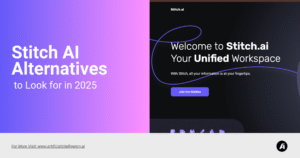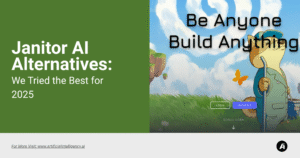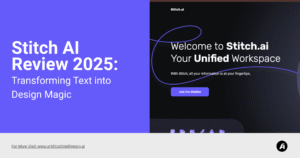Genealogy has always been about uncovering stories hidden in old records, faded photographs, and family memories. In recent years, artificial intelligence has stepped in to accelerate and simplify the process.
Ancestry has led much of this movement with its AI-powered hints, smart record matching, and narrative tools. However, it’s not the only option available. Many researchers, hobbyists, and even professionals are turning to alternatives for reasons like cost, data ownership, record availability, or simply wanting more control over their work.
Exploring alternatives is not just about saving money. It’s also about finding a platform that fits the way you research. Some tools offer stronger AI for handwriting recognition, while others shine in collaborative tree building. A few give you total data privacy and offline control, which is appealing if you prefer not to rely on large corporations to store your history.
In this guide, we’ll look at seven strong Ancestry AI alternatives. For each, you’ll see what makes it unique, its key features, pros and cons, and how the pricing works. By the end, you’ll have a clearer idea of which tool might suit your genealogy journey best.
Why Consider Alternatives to Ancestry AI
For years, Ancestry has dominated the genealogy space. But even with its AI upgrades, many users have found themselves searching for better value or flexibility.
The biggest issue tends to be cost — essential features like record hints, document access, and advanced AI narratives often require a premium plan. Another concern is data ownership; your family tree and photos remain stored within Ancestry’s ecosystem, making it hard to move your research elsewhere.
If you’ve read any recent Ancestry AI review, you’ll notice similar concerns shared by users who appreciate the innovation but still want more control and affordability.
Alternatives, on the other hand, give users the chance to break free from subscriptions and choose how much control they want. Some focus on open-source transparency, while others build specialized AI tools that outperform Ancestry’s automated features in accuracy or usability.
Exploring these alternatives isn’t just about switching tools — it’s about finding a system that fits how you like to research, organize, and protect your family’s story.
Top Ancestry AI Alternatives to Explore in 2025
1. MyHeritage
MyHeritage is easily one of the strongest Ancestry AI alternatives available today. Founded in 2003, it has built a global user base and a powerful AI engine that blends traditional genealogy with modern data science.
The platform offers millions of historical records, a vibrant community, and several features that go beyond family tree creation.
One of its highlights is the AI-powered photo suite, which lets users colorize black-and-white images, animate old portraits, and sharpen faces from decades ago. This not only brings family history to life but also creates emotional connections that pure data cannot.
MyHeritage stands out for those who want a well-rounded solution with strong automation and visual appeal. While some premium features are locked behind paid plans, its AI capabilities and global reach often justify the cost for serious genealogists.
Key Features
- Smart Matches and Record Matches
- AI photo tools (colorization, animation, enhancement)
- DNA testing and matching
- Large international records database
- Tree sharing and collaboration
Pros
- Leading AI photo and smart matching tools
- Global user base and record sets
- Excellent interface and usability
- Works well for both DNA and document-based research
Cons
- Full features require paid subscription
- Some records limited by region
- Smart Matches accuracy can vary
Pricing
Free limited access; premium and complete plans unlock Smart Matches, advanced records, and full DNA integration. Prices vary by country but typically range between $100–$250 annually.
2. FamilySearch
FamilySearch is a nonprofit platform that remains one of the most trusted and accessible genealogy resources worldwide.
Operated by The Church of Jesus Christ of Latter-day Saints, it offers a massive, free collection of billions of historical records and user-contributed family trees.
Unlike commercial genealogy services, FamilySearch focuses on open access and collaboration rather than profit.
If you’re looking for a cost-free, reliable foundation for genealogical research, FamilySearch is unmatched. Its collaborative model might not suit users who prefer full data control, but for exploration, education, or supplementing paid platforms, it’s indispensable.
Key Features
- Free global record access
- Shared Family Tree for collaboration
- Volunteer-based document indexing
- Integration with offline genealogy software
- Support for multiple languages
Pros
- Completely free with no hidden fees
- Excellent record coverage
- Strong global community
- Great for beginners and academic use
Cons
- Shared tree limits private control
- Fewer advanced AI features
- Some records restricted for legal reasons
Pricing
Completely free. All major features, records, and tools are accessible at no cost.
3. RootsMagic
RootsMagic bridges the gap between online genealogy tools and traditional offline software.
It’s a feature-rich desktop application that gives users complete control over their family data while still allowing optional cloud syncing with services like Ancestry, FamilySearch, and MyHeritage.
For many researchers, it offers the best of both worlds — offline privacy and online convenience.
RootsMagic is built for serious genealogists who value precision, documentation, and independence. The program stores your entire family tree locally, meaning you own your data completely.
At the same time, it includes built-in web hints, linking capabilities, and integration with online databases. This makes it ideal for users who want automation without giving up control.
RootsMagic appeals to anyone who wants a private, powerful, and customizable genealogy workspace — especially those who prefer traditional software ownership over recurring subscriptions.
Key Features
- Full offline database control
- Sync with Ancestry, FamilySearch, and MyHeritage
- Built-in hints and source citation tools
- Advanced charts, reports, and to-do lists
- Free “Essentials” version available
Pros
- Total control over data
- Works offline, perfect for privacy-focused users
- Strong citation and documentation tools
- Free basic version for entry-level use
Cons
- Interface feels outdated
- No built-in AI for handwriting or image recognition
- Requires manual setup for syncing
Pricing
RootsMagic Essentials is free; the full version costs a one-time fee of around $40–$60 depending on edition.
4. Gramps
Gramps (Genealogical Research and Analysis Management Programming System) is a completely free, open-source genealogy software used by thousands of researchers worldwide.
It’s designed for people who want transparency, flexibility, and full ownership of their data — without corporate involvement or recurring costs. Unlike most commercial platforms, Gramps is community-built, regularly updated, and highly extensible through add-ons called “Gramplets.”
Its open design makes it a favorite among professional genealogists and tech-savvy hobbyists. You can customize reports, generate charts, and even develop your own plugins to extend its functionality.
While Gramps doesn’t have the AI-driven hints of Ancestry or MyHeritage, it can easily integrate with external tools or databases.
Key Features
- Open-source and free for all platforms
- Plugin support via “Gramplets”
- Local data storage (no cloud dependency)
- Detailed source and event tracking
- Chart, graph, and map generation
Pros
- 100% free and open-source
- Full control over your research data
- Extensible with plugins and custom scripts
- Strong reporting and documentation
Cons
- Interface less polished than commercial tools
- No built-in AI hints or matching
- Steeper learning curve for beginners
Pricing
Free and open-source (GNU GPL license). Available for Windows, macOS, and Linux.
5. Webtrees
Webtrees takes genealogy to the web, but on your own terms. It’s a free, open-source, self-hosted family tree application that runs on any standard web server (PHP + MySQL).
Unlike subscription-based platforms, Webtrees lets you host your own private genealogy website — giving you full control over privacy, design, and accessibility.
While it lacks advanced AI tools or automatic hints, Webtrees excels at privacy and flexibility. It’s ideal for users comfortable with a light technical setup and who want a collaborative online tree without giving up ownership.
Key Features
- Free and open-source web-based genealogy software
- Multi-user collaboration with permissions
- GEDCOM import/export
- Self-hosting for full privacy
- Customizable themes and plugins
Pros
- You host and control all your data
- Great for private or family group collaboration
- Flexible and extensible
- No subscriptions or fees
Cons
- Requires basic web hosting and setup knowledge
- No built-in AI tools or hints
- Interface can feel utilitarian
Pricing
Completely free under the GNU GPL license. Only hosting costs apply if you run it on your own server.
Common Pain Points with Ancestry AI
While Ancestry AI is convenient, users often report a few consistent frustrations. The most common complaint is limited transparency — it’s not always clear how AI matches two people or where a particular record originates.
Others find the subscription model restrictive, especially when they only need access for short research periods.
Some researchers also want more flexible export options. Ancestry’s data export tools can be clunky, and offline use is nearly impossible without a paid plan.
Finally, a growing number of users are concerned about privacy, especially regarding how genetic and personal data are stored and shared. These concerns have fueled interest in alternative genealogy tools that prioritize openness, user ownership, and choice.
Key Benefits of Trying an Alternative
Switching platforms can seem tedious, but the benefits are often worth it. Many modern genealogy tools give you unlimited access to historical records without recurring fees.
Others let you download and store your family tree locally, ensuring you always control your data.
Alternatives also tend to specialize — for instance, some focus on European and Jewish archives, while others excel in DNA analysis and regional mapping.
By diversifying your tools, you can fill in gaps that one platform alone can’t cover. Plus, experimenting with different AI models helps you compare accuracy and style, so your family tree ends up more complete and credible.
Final Thoughts
The world of genealogy has evolved far beyond scanning through dusty archives. AI has opened doors that were once locked by time and geography — but not every tool suits every researcher.
Ancestry’s AI remains a leader in automated record discovery, yet it’s far from the only option. Many alternatives now combine deep historical databases, better data control, and AI that learns from your inputs instead of locking you into a rigid ecosystem.
The key takeaway is flexibility. You don’t have to delete your Ancestry account or abandon your current tree to explore something new.
Instead, think of these platforms as companions — each one bringing a different strength to your research. Try a few free trials, test their search accuracy, see how easy it is to import or export data, and note how much control you have over privacy settings.
Ultimately, the best genealogy tool isn’t the one with the most records, but the one that helps you feel closer to your story — the one that makes your research meaningful, accurate, and personal.
Frequently Asked Questions
Is Ancestry AI still worth using?
Yes. It remains one of the most powerful genealogy tools available. However, if you want more control over your data, access to different archives, or a different pricing model, exploring alternatives can be a smart move.
Are there any free genealogy platforms with AI features?
Several newer platforms offer limited free tiers with AI-powered search and record matching. While their databases might not be as extensive as Ancestry’s, they’re ideal for casual or budget-conscious researchers.
Can I export my family tree from Ancestry to another platform?
Yes. You can download your Ancestry tree as a GEDCOM file and upload it to most other genealogy software. Just note that attached photos and documents may not always transfer perfectly.
How safe is my personal and genetic data on genealogy platforms?
Most reputable tools use encryption and strict privacy controls, but always read their data policies carefully. Some companies share anonymized data for research — others don’t. Choose a platform that aligns with your comfort level.
What’s the best way to test an alternative before committing?
Look for a free trial or demo version. Import a small branch of your family tree, run a few record searches, and see how accurate and intuitive the results feel. The right platform will make research feel smoother, not harder.
Author
-
I’m an AI SaaS expert passionate about simplifying complex tech. I explore and review AI-powered products to help you make smarter decisions.
View all posts