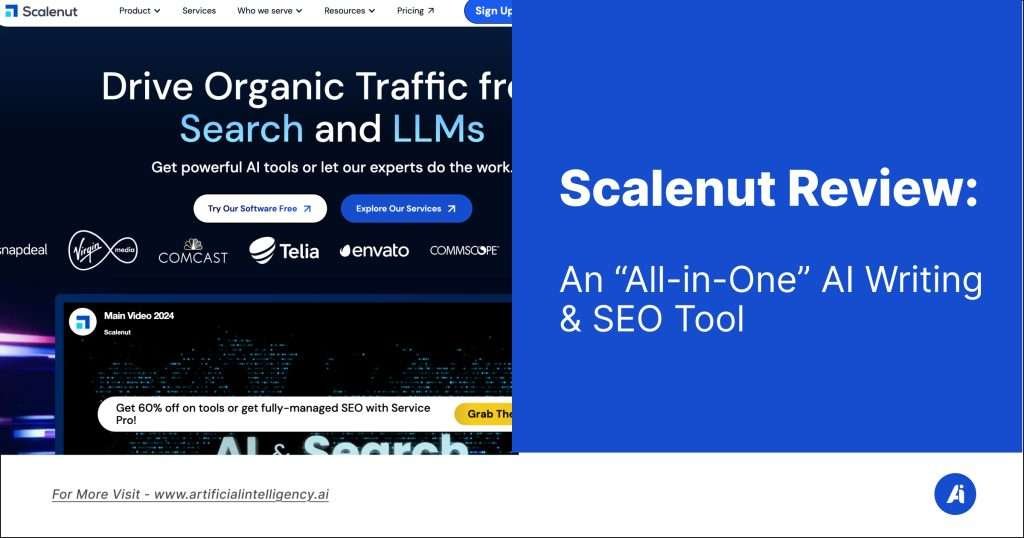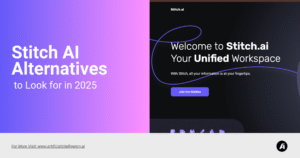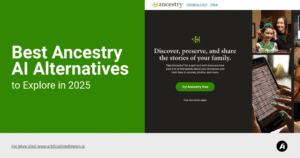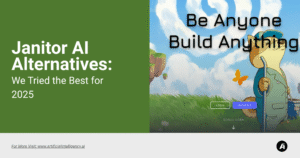When you’re juggling content creation, SEO research, and trying to grow your brand, tools that promise to “do it all” can sound like a dream. That’s exactly how Scalenut markets itself—an all-in-one platform for brainstorming, keyword research, and content drafting, all powered by AI.
I’ve been playing around with Scalenut to see if it actually lives up to the hype.
Is it just another AI tool with flashy features, or does it genuinely make content creation easier for someone like me who’s constantly spinning plates? Here’s what I found after diving in.
In this Scalenut review, I’ll share my hands-on experience with the tool and whether it truly delivers on its promises.
So, What is Scalenut Anyway?
Scalenut positions itself as a full-stack content and SEO tool built for busy marketers, small businesses, and creators. The idea is simple: it should help me go from “I need an article” to “I’ve got an SEO-optimized draft ready to publish” in just a few steps.
Under the hood, it runs on a mix of OpenAI’s GPT models and its own AI/NLP tech. That combo is supposed to keep the content not only unique and well-written but also aligned with current SEO trends—even using up-to-date info from 2023 and beyond. I’ve heard some folks describe it as “ChatGPT meets MarketMuse,” which actually feels pretty accurate.
When I log into Scalenut, I see a clean dashboard packed with tools. I can type in a seed keyword like “small business marketing” and instantly get a list of related keyword clusters, search volume stats, and content ideas. From there, it’ll help me build out an outline, generate talking points, and even spit out a first draft—all within minutes.
Key Features
Scalenut brings together several powerful tools in one place. Here’s how I use its key features to streamline my writing and SEO workflow:
1. Cruise Mode (Long-Form Writer)
Cruise Mode is Scalenut’s long-form content assistant — and it’s the tool I reach for when I need to get a blog post drafted fast. I simply start with a topic or keyword, and it builds an outline with suggested headers and talking points. After I make a few adjustments, it generates a full first draft in minutes.
I’ve found this especially useful when I’m stuck or just want to get past the blank page. Cruise Mode even shows a live SEO score and offers real-time optimization suggestions as I write. It’s not always perfect, but it gives me a solid base I can polish and refine.
2. Keyword Research & Clustering
Scalenut’s keyword research tool does more than just list keywords — it organizes them into topic clusters. When I plug in a seed keyword, I get related search terms grouped by theme, along with estimated monthly search volume.
This makes it easier for me to plan content that ranks for multiple queries. For example, I once explored “content marketing trends 2025” and used the clusters to build a full content calendar.
3. Content Editor & SEO Optimizer
Once my draft is ready, I run it through Scalenut’s Content Editor. This tool gives my content an SEO score out of 100 and suggests real-time improvements — whether that’s adding specific keywords, updating headers, or linking internally.
What I like most is how easy it is to apply these changes. A single click can optimize a sentence or inject a keyword. It’s like having a built-in SEO coach reviewing my content as I go.
4. 40+ AI Writing Templates
When I’m not writing full blog posts, I often dip into Scalenut’s collection of 40+ AI templates. These cover everything from social media captions and product descriptions to email subject lines and ad copy.
Each template has built-in prompts, and I can even choose the tone — whether I want something casual, professional, or offbeat. I’ve used the product description tool a few times and usually only need minor edits afterward. It’s a real time-saver when I’m creating marketing materials on the fly.
5. Research and SERP Analysis
Before I write, I like to know what’s already ranking — and Scalenut helps with that. It pulls in search engine data from the top 30 Google results for any topic I enter. I can see what kinds of questions people are asking, what keywords competitors are using, and what content performs well.
For me, this takes the guesswork out of content planning. I can build outlines that are tailored to actual search behavior, ensuring my posts are relevant and competitive.
6. Integrations & Exports
Scalenut plays well with other tools I already use. I especially appreciate the WordPress integration — I can publish directly to my blog without copying and pasting. It also connects to SEMrush for deeper keyword insights and Copyscape to check for plagiarism.
Plus, the Chrome extension means I can access the AI writing features right from my browser. Whether I’m replying to emails or drafting a LinkedIn post, I don’t need to switch tabs.
7. OnPage Pro
Beyond writing, Scalenut gives me a few solid tools to fine-tune my SEO strategy—and On Page Pro has been surprisingly useful. It’s a page-level analysis tool where I can drop in a URL and a keyword, and it spits out clear, actionable suggestions to improve the page’s on-page SEO. It looks at things like keyword usage, meta tags, content structure, and even readability. I’ve found it especially helpful when I’m updating older blog posts or trying to get a key page ranking a little higher.
When I’m on an upgraded plan, I also get access to full-site audits. They’re not as deep as what I’d get from a full-blown SEO platform like Ahrefs or Semrush, but honestly, for most of my day-to-day work, they’re more than enough. And having everything in one place—content creation, optimization, audits—just makes the workflow smoother.
(All features above are drawn from Scalenut’s own descriptions and detailed testing by reviewers.)
Pros & Cons
Based on my personal experience, I’ve jotted down a few of Scalenut’s positive and negative points:
Pros
- All-in-One SEO Workflow
What I love about Scalenut is how it brings research, writing, and SEO optimization into one platform. I don’t have to jump between tools — I can research keywords, outline, draft, and optimize right in the same place. It saves time and keeps me focused on ranking.
- Fast Draft Creation
Scalenut is quick. I’ve seen full drafts generated in just a few minutes. It’s faster than writing from scratch and even quicker than ChatGPT for structured content, thanks to its built-in workflow and templates.
- Up-to-Date Content
I’ve noticed Scalenut can reference fairly recent information — even pulling in facts from 2023. That’s a huge plus when I’m covering fast-moving trends or tools.
- Strong SEO Insights
Scalenut pulls from the top 30 Google results to build briefs. It automatically suggests FAQs, NLP keywords, and citations. The SEO optimizer gives specific, actionable tips — from keyword use to internal linking.
- Versatile Templates
With over 40 AI templates, I can generate more than just blog content. From ad copy to email subject lines, there’s a template for nearly everything — and I can even choose creative tones.
- Easy to Use
The interface is clean, and the onboarding is genuinely helpful. The step-by-step process (choose topic → build outline → generate draft → optimize) makes it easy to get started, even if you’re new to AI writing tools.
- WordPress & Browser Integration
I like that I can publish straight to WordPress or use the Chrome extension to draft emails or posts directly in-browser. It fits nicely into my daily workflow.
Cons
- Quality Can Be Inconsistent
Like most AI tools, Scalenut sometimes produces fluff or makes odd references (one draft oddly mentioned “Tony Stark” several times). It’s great for speed, but I always need to step in for clarity and tone.
- Editing Still Required
While the first draft is fast, polishing takes effort. I’ve had to spend up to an hour editing a 5-minute draft to make it publish-ready. It needs a human touch to sound natural.
- SEO Suggestions Can Be Off
Some of the SEO tips feel forced or occasionally miss the mark. For example, it might mention keywords without integrating them well, and it doesn’t show keyword difficulty — which means I still use other tools for research.
- No Custom Templates
Scalenut offers many templates, but I can’t create my own. If I have a unique content style, I have to adapt an existing one instead of building something tailored.
- Slightly Busy Interface
There’s a lot packed into the dashboard. I personally don’t mind, but some users may find the UI a little overwhelming at first.
- Not Ideal for Low Volume
The basic plan covers around five articles a month. If you’re only publishing once or twice a month, the price might not feel worth it compared to free tools.
- Occasional Hallucinations
Sometimes, the AI will forget to explain something it mentions, or it’ll insert inaccurate info. I’ve learned to double-check for any errors before hitting publish.
Real-World Use Cases
From what I’ve seen, Scalenut works best as a smart assistant, not a full replacement for human editing or judgment.
I always fact-check and run a plagiarism check before publishing. For me, it’s about using Scalenut to speed up the first 60–70% of the process so I can focus on strategy, voice, and final polish.
It’s especially useful when I need to scale content without burning out or over-hiring. Let’s see some examples:
1. Blogging & Content Calendar
If you manage a blog, especially for a small business, Scalenut makes content planning feel a lot less overwhelming.
I can plug in my niche keywords, generate a bunch of topic ideas using the clustering tool, and jump straight into Cruise Mode to draft outlines and full articles. In my experience, I’ve been able to generate 3 to 5 article drafts in a single morning.
Then, I spend the rest of the week editing and polishing. The built-in SEO tools help ensure I stay on track with the right keywords throughout.
2. E-commerce Product Descriptions
Running an online store means writing a ton of similar copy — and that’s where Scalenut really helps me move faster. I use the product description templates to input basic product details, and the AI kicks out a draft.
Sometimes the first version needs tweaking, but once I clean up the inputs, the results get much better. I still add my brand’s voice in the final edit, but this saves me a lot of time compared to starting from scratch.
3. Startup Content Marketing
For startups, time and budget are tight — I get it. Scalenut is great if you’re wearing multiple hats. I use the keyword planner to find high-potential topics, and the unlimited word count on the Growth plan means I can create a ton of drafts without worrying about limits.
It helps me get ideas down quickly, so I can hand off cleaner drafts to teammates or freelancers for final polishing.
4. SEO Optimization of Existing Content
Sometimes, I don’t need new content — I just need to make my current posts perform better. Scalenut’s Content Optimizer lets me paste in existing blog posts, set a target keyword, and get clear SEO suggestions.
It’s like having a built-in editor that spots what I’ve missed. I’ve used this to breathe new life into older blog content and get it ranking higher without a full rewrite.
5. On-the-Fly Social Media and Email Copy
The Chrome extension is surprisingly handy. If I’m working on a product page, I can highlight text and instantly generate a tweet or a short promo blurb.
Same thing with email — I’ve used it inside Gmail to quickly draft subject lines and short copy. I don’t need to open another app or tool, which saves me a few extra steps during busy days.
Pricing Overview
Scalenut’s pricing is tiered to fit different needs. Here’s a simplified breakdown of its plans (prices are in USD per month when billed annually):
- Essential (Individual) Plan: Starts around $20–$49/month (depending on billing). This lowest tier includes about 5 ready-to-publish articles per month, plus keyword research and basic SEO tools. It’s aimed at solo content creators, bloggers, and freelancers (and Scalenut even mentions it suits “professional content writers, bloggers, and consultants”).
- Growth Plan: Roughly $32–$79/month. This is Scalenut’s most popular plan for startups and small businesses. It includes 30 articles and 30 content audits per month and unlimited AI-generated words. It also unlocks advanced features: Cruise Mode, in-depth SERP analysis (called SERP Facts), team collaboration, and more keyword clusters.
- Pro Plan: Around $60–$149/month. Designed for agencies or large marketing teams, this top tier raises limits significantly: e.g. 75 articles/mo, 75 optimizations, 75 keyword clusters, 5 team seats, and even a dedicated customer success manager. It also includes special features like internal linking analysis and content cannibalization alerts.
- Free Trial and Free Tier: Scalenut offers a 7-day free trial of any plan, so you can test features before buying. There is also a very limited free version (around 2,000 AI words and 2 SEO reports), but it’s mostly for getting a quick feel. In practice, many users start with the free trial, do some content creation, and then decide on a paid plan.
These pricing details highlight the value-for-money question: if you need just a handful of posts, consider whether even the Essential plan is worth it compared to doing SEO research manually and using ChatGPT or other free tools.
On the other hand, if your business generates lots of content, Scalenut’s volume (especially with the unlimited words in Growth/Pro) can be cost-effective.
For example, Scalenut itself points out that on the Growth plan (around $47/mo), you get “30 SEO reports, 30 keyword clusters” and no word limit, which can translate to dozens of articles in a month.
Who Should Use It?
Scalenut is built for content creators who need SEO baked into their workflow. Here’s who tends to get the most out of it:
- Freelancers and Bloggers
- Startups and Small Businesses (Growth Plan)
- Agencies and Large Teams (Pro Plan)
- Non-technical users (e.g. newbies)
Final Verdict
Scalenut is a feature-rich platform for SEO-focused content creation. In our hands-on testing and review of expert opinions, we found that it lives up to many of its promises. However, this power comes with caveats. The AI’s writing quality is uneven, and it requires a human touch.
Scalenut is a robust tool when used smartly. Its strengths are clear: comprehensive SEO features, fast content generation, and a rich template library. Its weaknesses—repetitive output, occasional irrelevance, and a somewhat busy interface—are real but not fatal. With careful use (always edit and fact-check AI content), it can greatly streamline content creation.
Ultimately, our verdict: If you’re serious about content marketing and ready to invest time in learning the tool, Scalenut can be a trustworthy assistant. It’s best for those who need to scale up SEO writing and are willing to pay for it. For casual or sporadic needs, it might be more than is necessary.
As one summary put it, Scalenut “can help you rank and speed up your content writing workflow”—but like all AI tools, “AI content needs a human editor.” Use it to do the heavy lifting, but keep your human oversight for the final touch.
Author
-
I’m an AI SaaS expert passionate about simplifying complex tech. I explore and review AI-powered products to help you make smarter decisions.
View all posts